Make notes in the Cashflow graph, e.g. why the graph is developing one way or another, why there are more expenses in the given period, etc.
Notes can be public, so everyone with access to Cashflow graph can see them, or private, where only you can see them.
You can make notes in the monthly, weekly and daily graph. Daily notes are then also displayed in the weekly graph, weekly in the monthly graph.
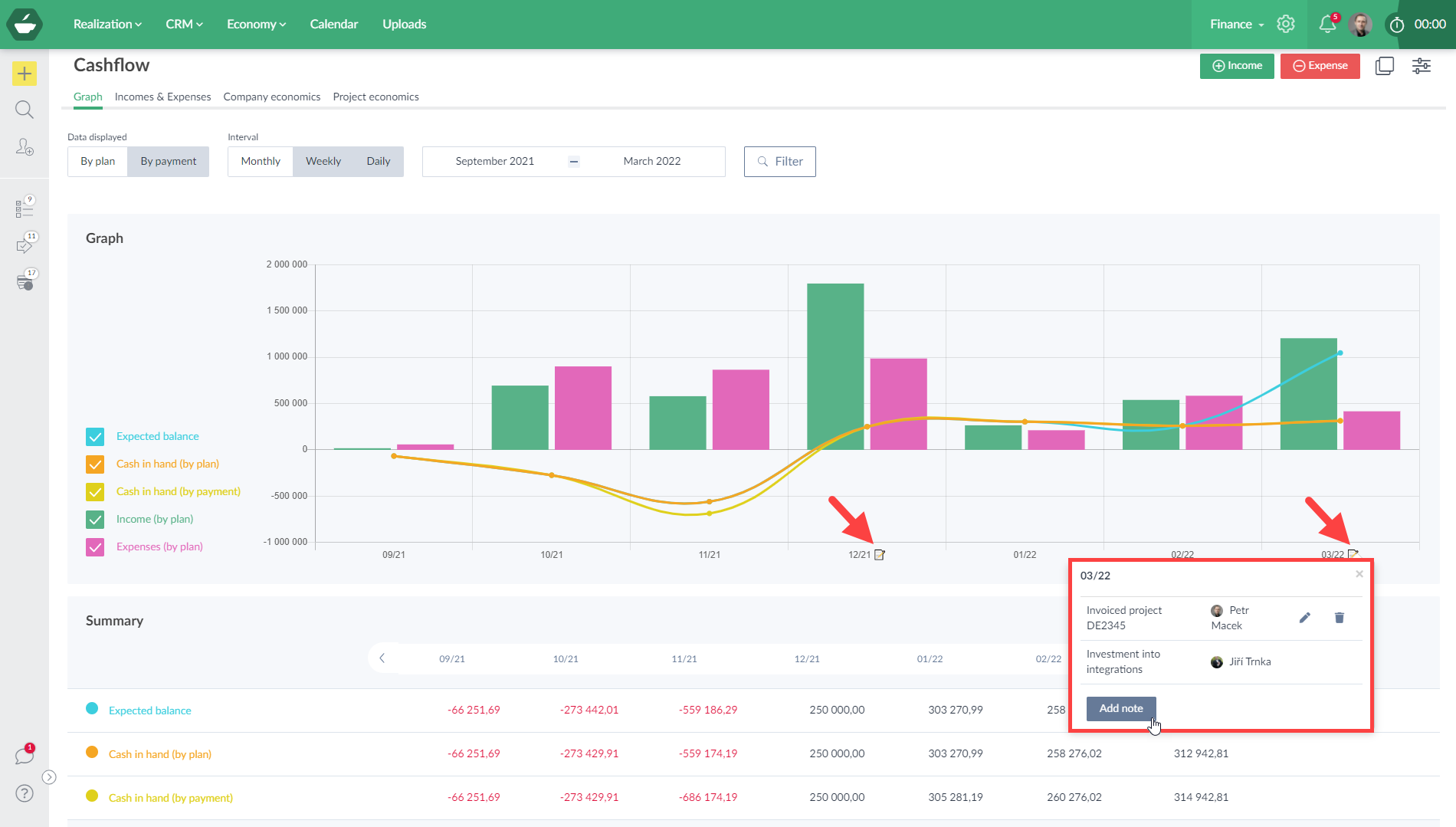
To insert a note for a given month / week / day, click on the "vertical" of the given month / week / day in the graph.
We hope you enjoy this new feature, which will allow you to be more efficient.