If your company works in the field (e.g. assembly, installation, servicing, etc.) and you need to know where your colleagues are or where they were on a certain day or time and at the same time you keep track of your work via timetracker/trackers, you can activate user location tracking in your account.
☝ In order for the system to record the user's location, the system prompts the user for permission to share the location. If the user does not accept the permission, their position will not be recorded. Consent can be revoked or allowed at any time.
From the overview for "Tracked time", you can click on the map icon to view an overview of the time entries on the map:
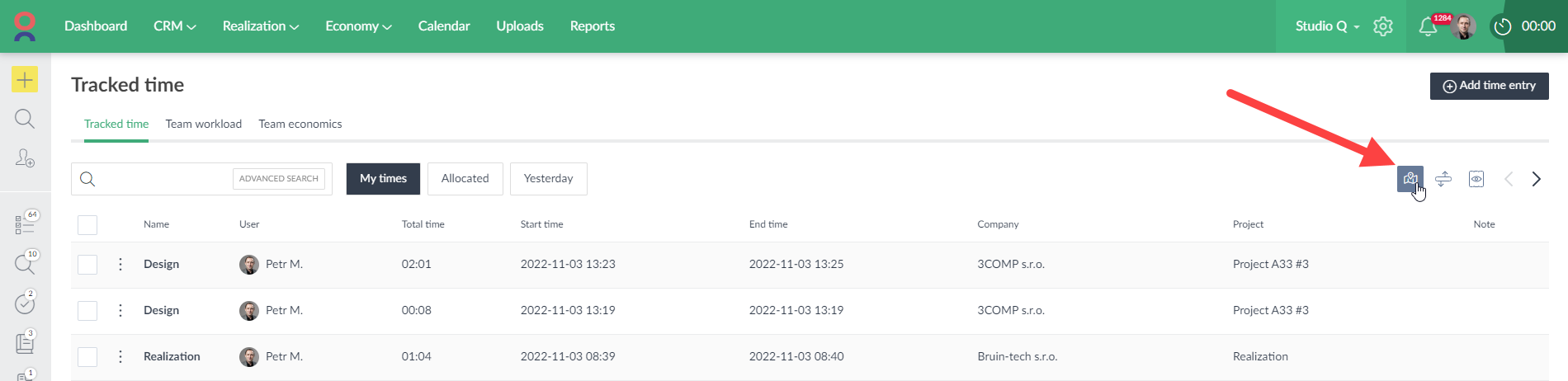
The map can then look like this:
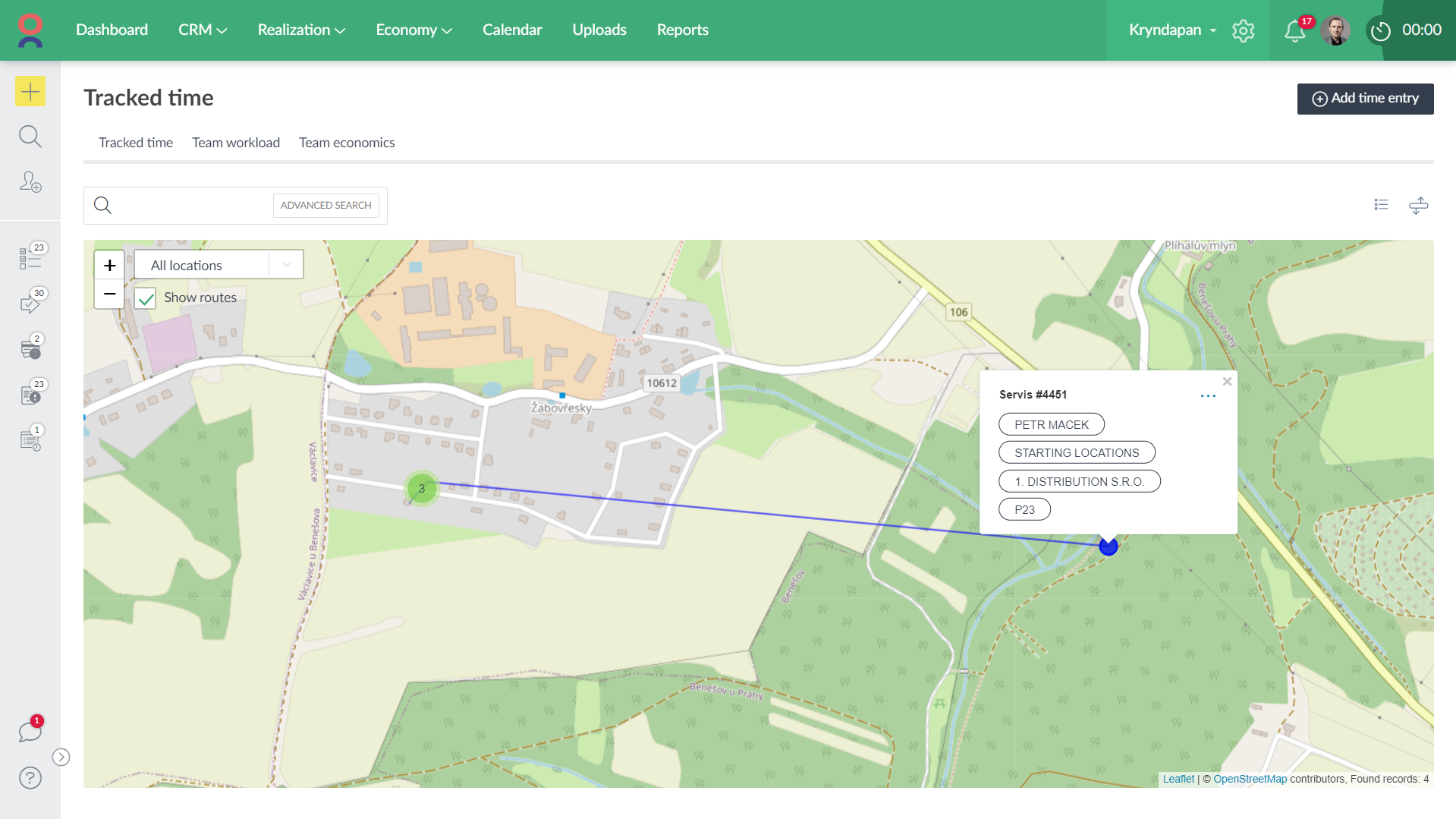
👉 Learn more here: How to use maps in Caflou 📖
We hope you enjoy this new enhancement and that it allows you to be a little bit more efficient.