Take a look at 4 fresh (bigger or smaller) new features in the app:
- Shared filters and filters administration
- Graphic history of invoicing over time
- Custom top menu of two levels (within personalization)
- Custom default sender of your invoices
Shared filters and filters administration
If you want to share your filters with colleagues, then you can now check "Shared" when saving a new filter. You can also share an already saved custom filter from the filters administration (see below). The filter shared in this way will be saved among the custom saved filters of all current and future users of the account. You can always stop sharing a filter in the administration of your filters (see below) - this action will not remove already shared filters from existing users of the account, but these filters will no longer be created for new users. The share option is only available to users with a special right to "Account settings".
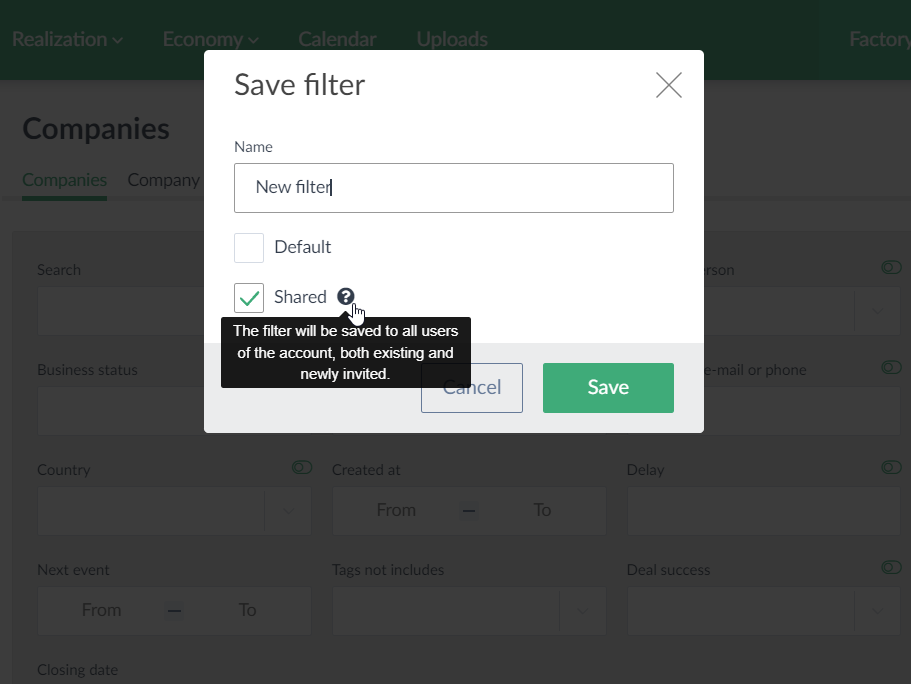
If you save a filter in the detail of an object, e.g. the Timesheets tab in the detail of a specific project, then you can also copy the filter to all other details. This option "copies" the saved filter to all Timesheets tabs in all projects in your account. You can always cancel this option in the filters administration (see below), or activate this option in the filters administration for already saved filters.
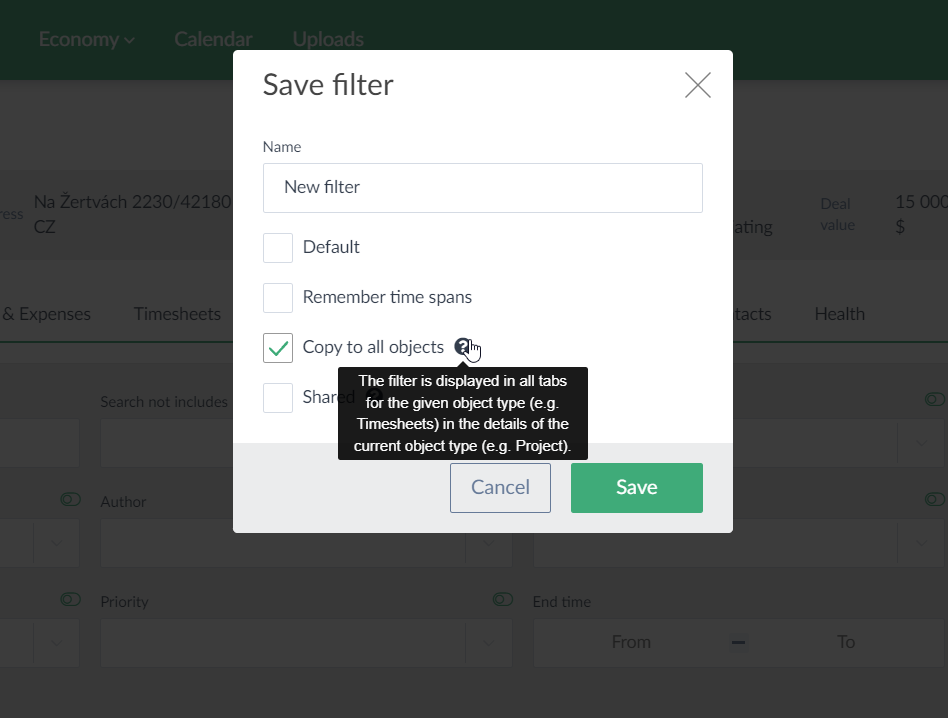
You can manage your custom filters in the Personalization section. For filters, you can:
- delete
- rename
- change order in any given overview
- mark filter as default for any given overview (or unmark)
- share filter (see above)
- for filters in details you can also choose to copy to all details (see above)
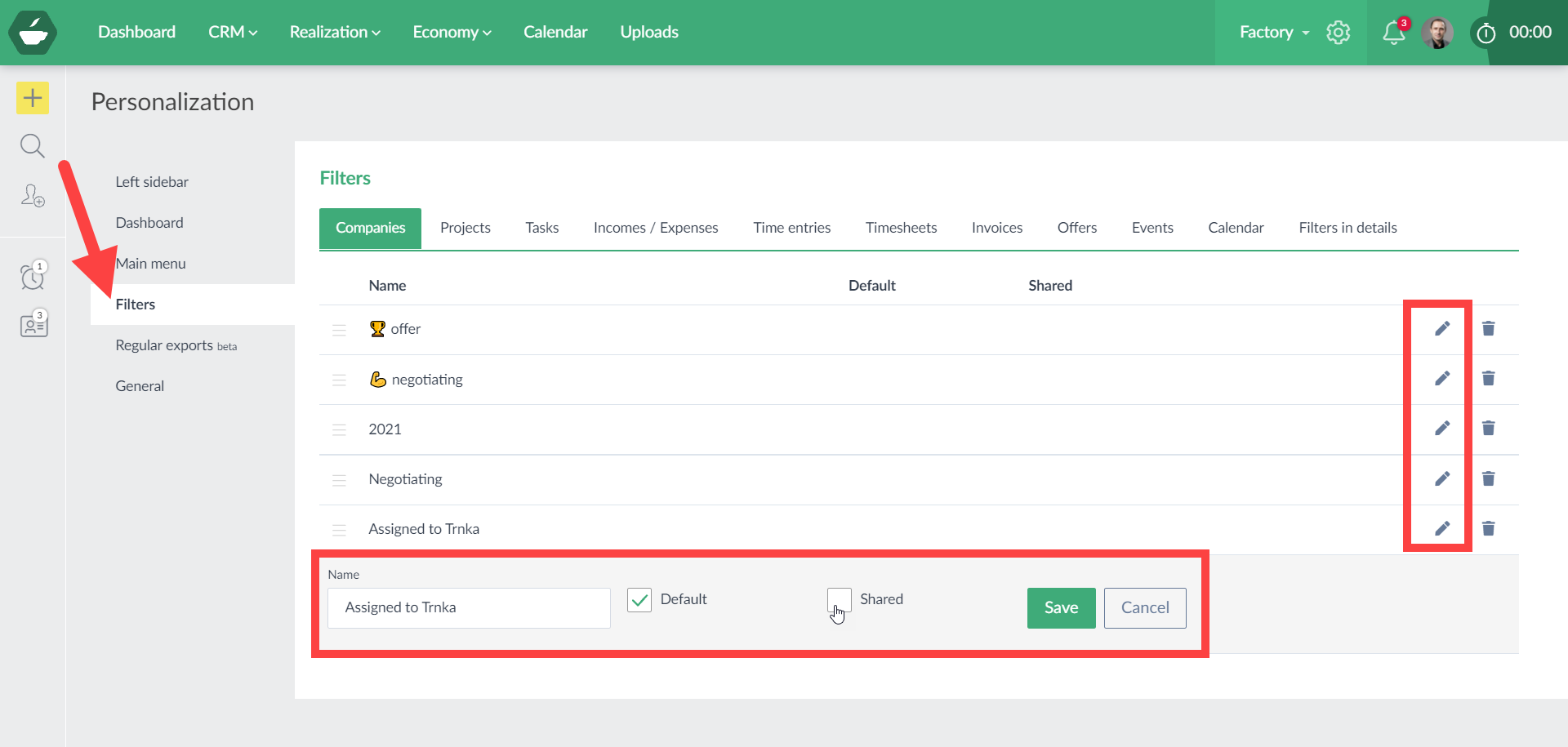
Graphic history of invoicing over time
If you record invoices issued or received in Caflou, then you can visually view the invoicing history for your customers or suppliers on the timeline. You can only view invoices issued, only invoices received, or the sum of invoices issued and received.
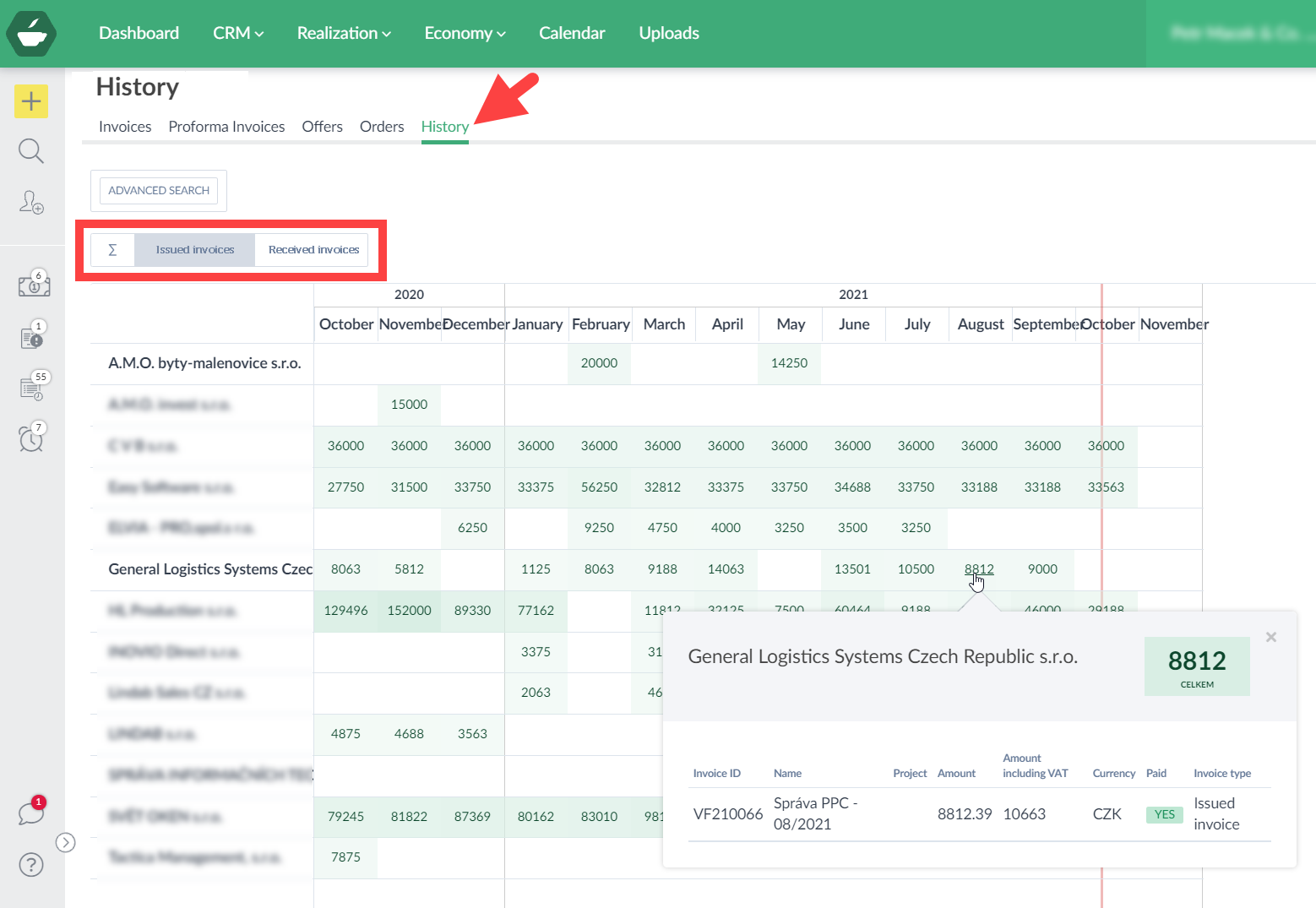
Custom top menu of two levels (within personalization)
In the main menu (top menu) you can also create items with two levels (after clicking on the item, the second level of links will be offered). As part of personalizing the main menu, after clicking on "Add link", select the "Section" option, to which you can then add individual links that will form the second level.
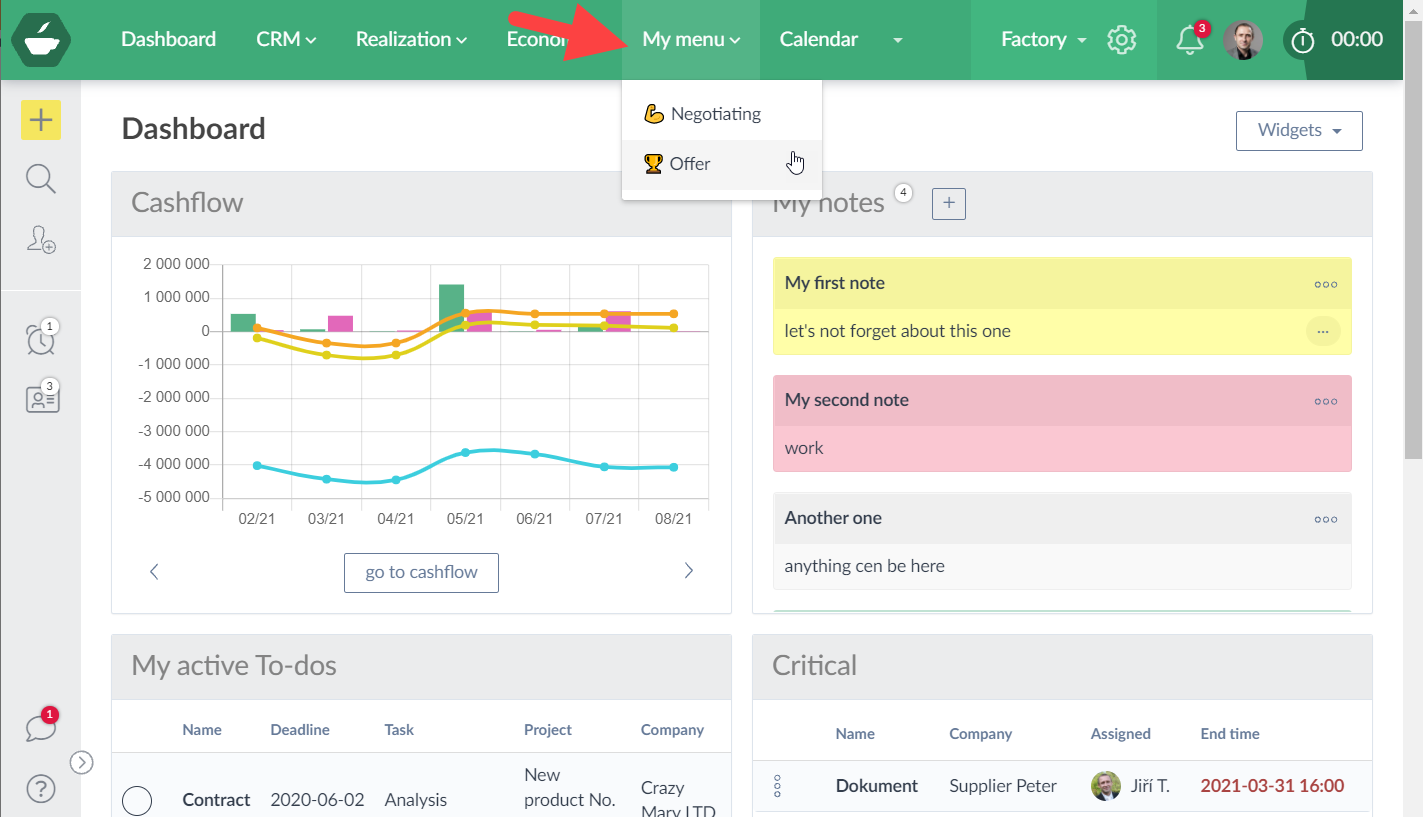
Custom default sender of your invoices
If you share invoices directly from Caflou and more users create invoices in your account, and you want invoices to always be sent from the same e-mail (e.g. invoicing@company.com), then in Invoice settings, in the Sharing section you can set the default e-mail for sharing invoices, which is then pre-filled when sharing documents from Caflou.
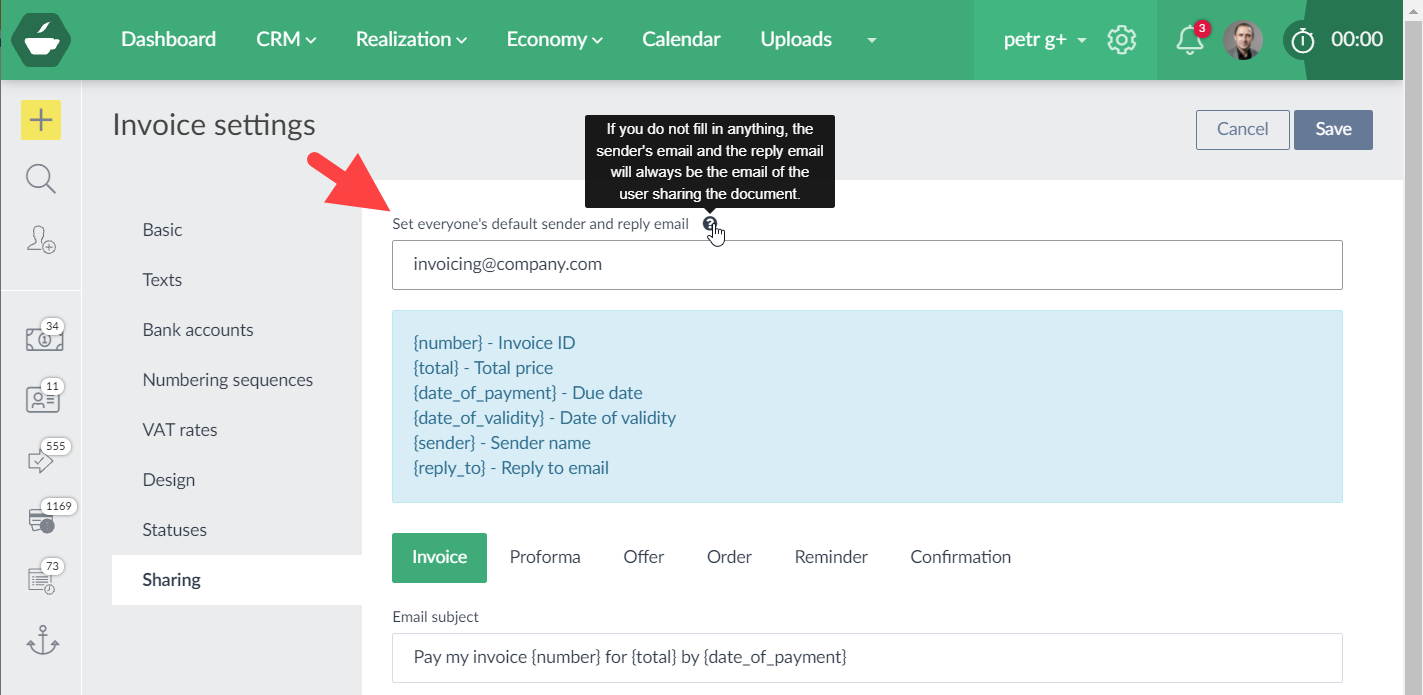
We believe that you will like these new features and that they will help you to be a little more effective again.