1) "Load from template" feature
If you create projects, tasks, timesheets, invoices, offers or income / expenses from templates, you can now create a new object more easily via the new "Load from template" feature.
If you are creating a new object (e.g. a project) and a template exists in the system for the given object type, then you have the option "Load from template" in the form of the new object. Clicking on this action will offer you to select a template, select the template from the list by checking it and clicking on "Save" will fill in the form.
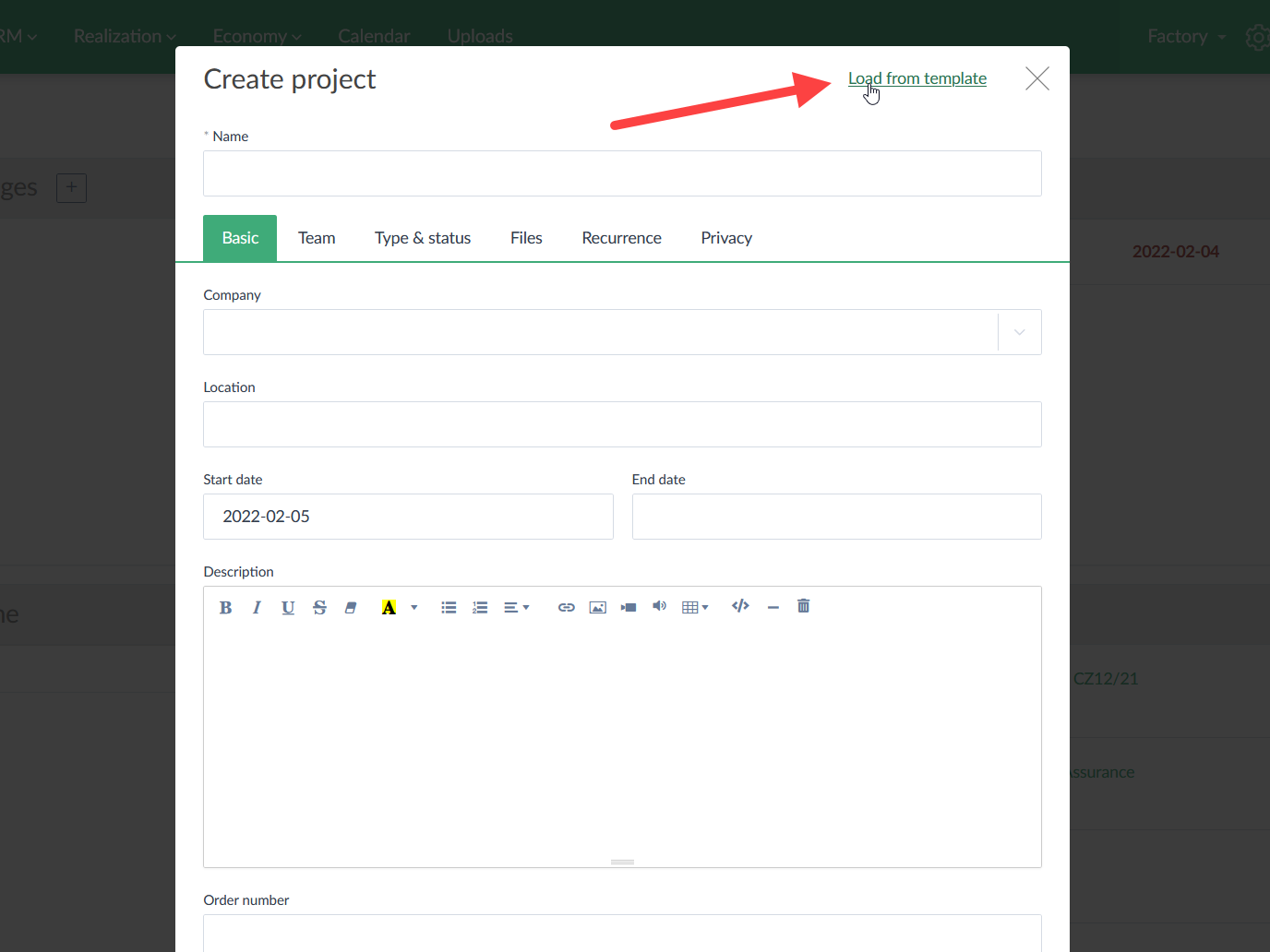
2) Duplication of projects ➡ shifts of dates of tasks, to dos, income and expenses with a change of the start date of the project
Newly, if you duplicate a project (or create it from a template) and change the start date of the project in the form, the shift of the start date of the project will automatically shift the dates of tasks, to dos and income and expenses.
I.e. if when duplicating a project, the start of the project is shifted by 10 days, the dates of the tasks (start and end), the deadlines of to dos and the due dates of the income / expenses are also shifted by 10 days. Thus the whole "template" is shifted.
So far, the duplication of the project has set today as the start date and the change of this date did not affect the dates of tasks, to dos and income / expenditure under the project. You then had to move the dates manually.
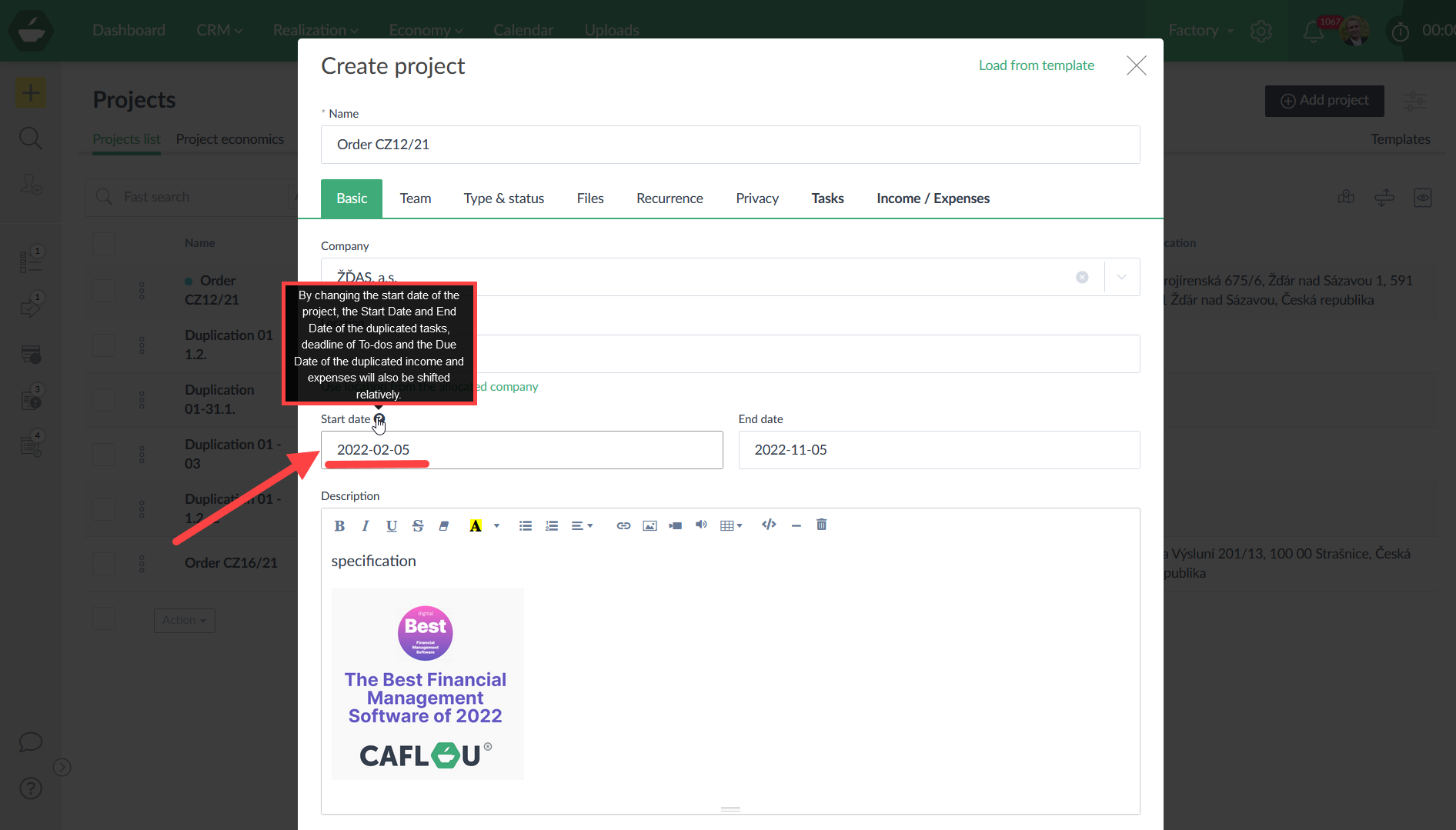
We hope you enjoy these new features, which will allow you to be more efficient.