For timesheets, it is now possible to set on the account level:
- if users can report into completed projects and tasks
- if timesheets of one user can overlap in terms of time
- if users can report across months
- when the time can be reported at the latest (e.g. not later than 7 days from the reported activity)
The following options can be selected for options 1-3:
- "Don't check" option - the system does not check anything
- "Warn" option - the system notifies you with a "conflict", a second click on "Save" will create a timesheet
- "Don't allow" option - the system will display a notification and will not allow the timesheet to be saved
For option 4 (late reporting), you can only choose if not to check late reporting or how many days back can a user report.
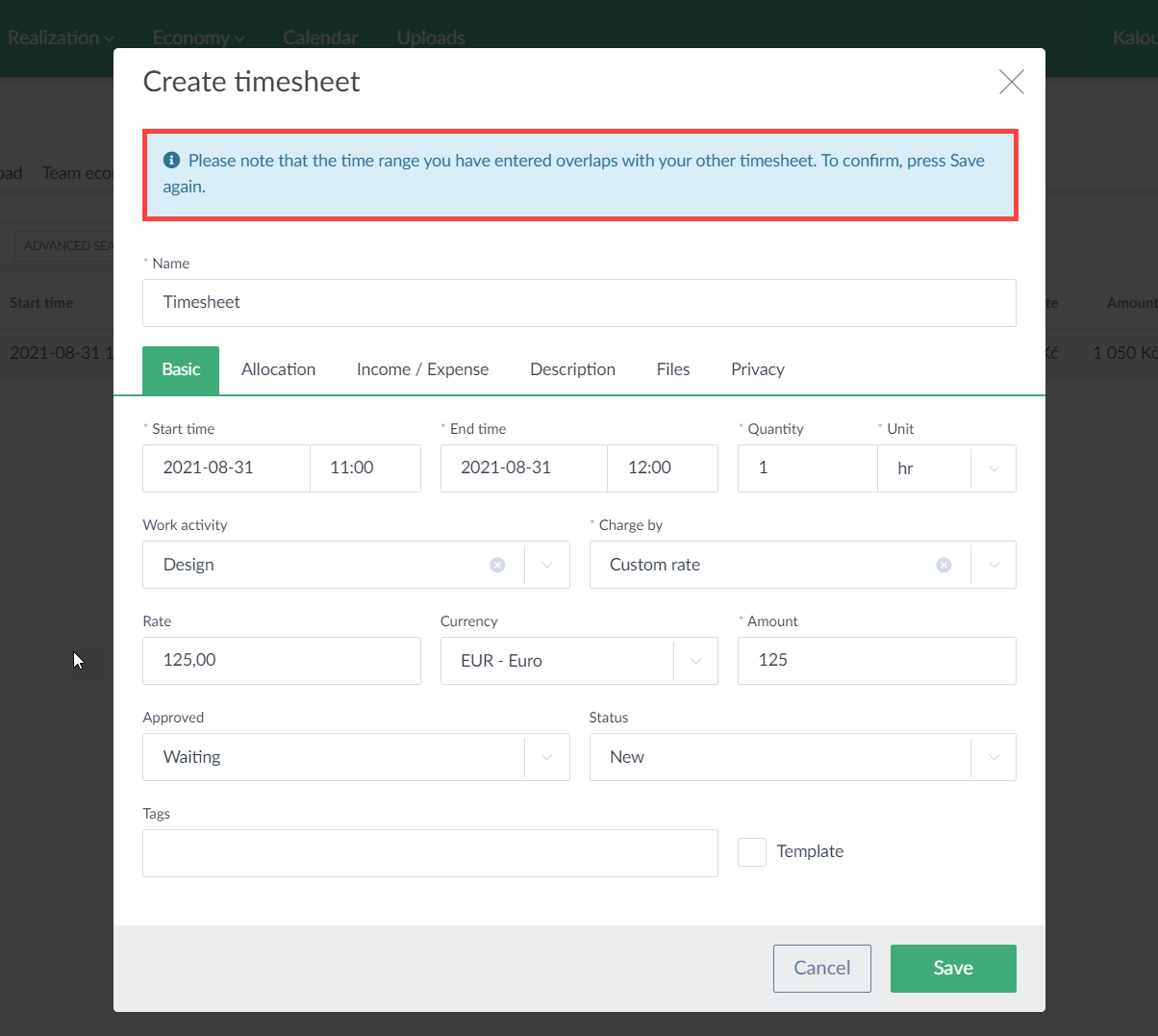
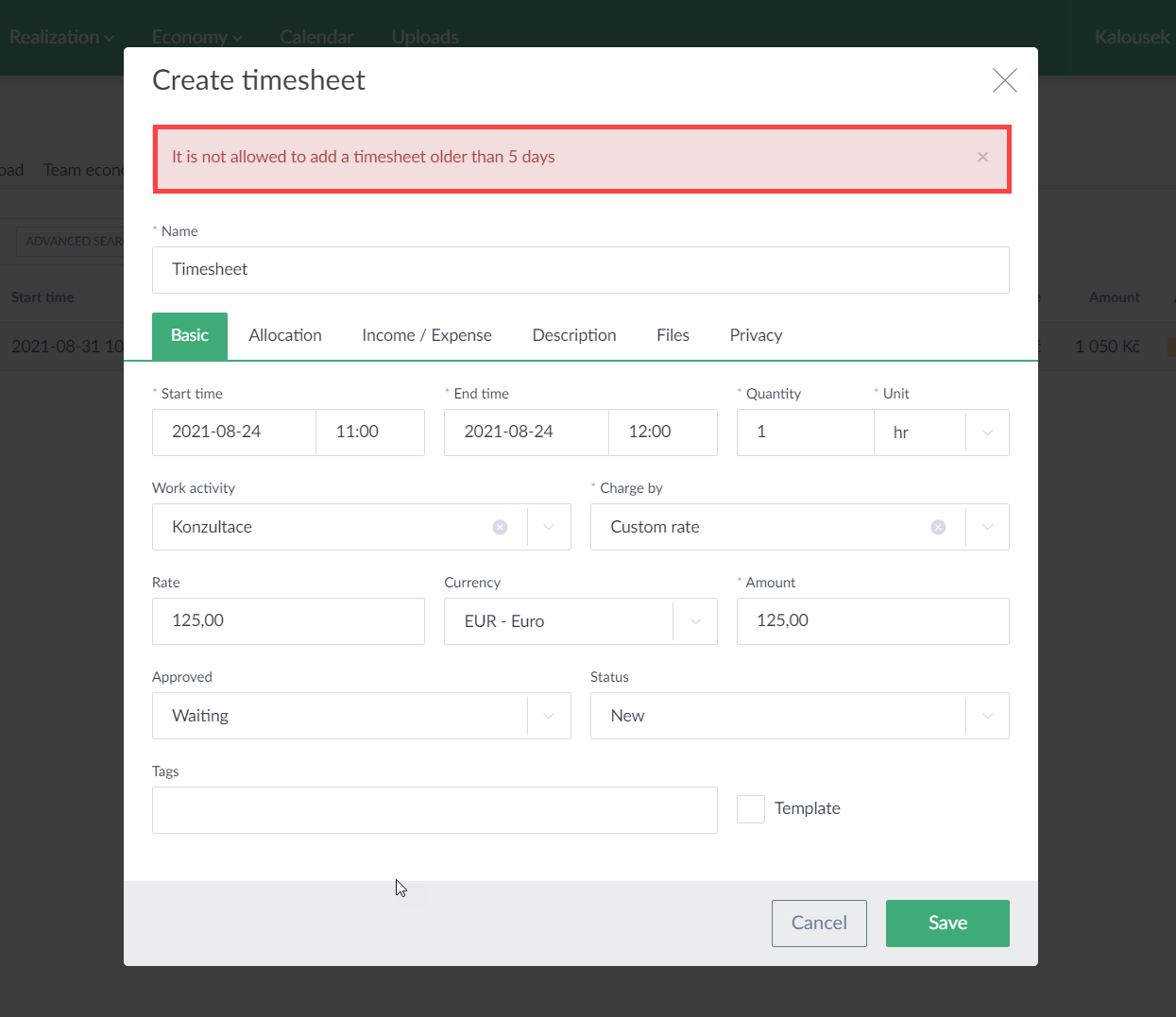
You can find these options in the settings of the Timesheets section:
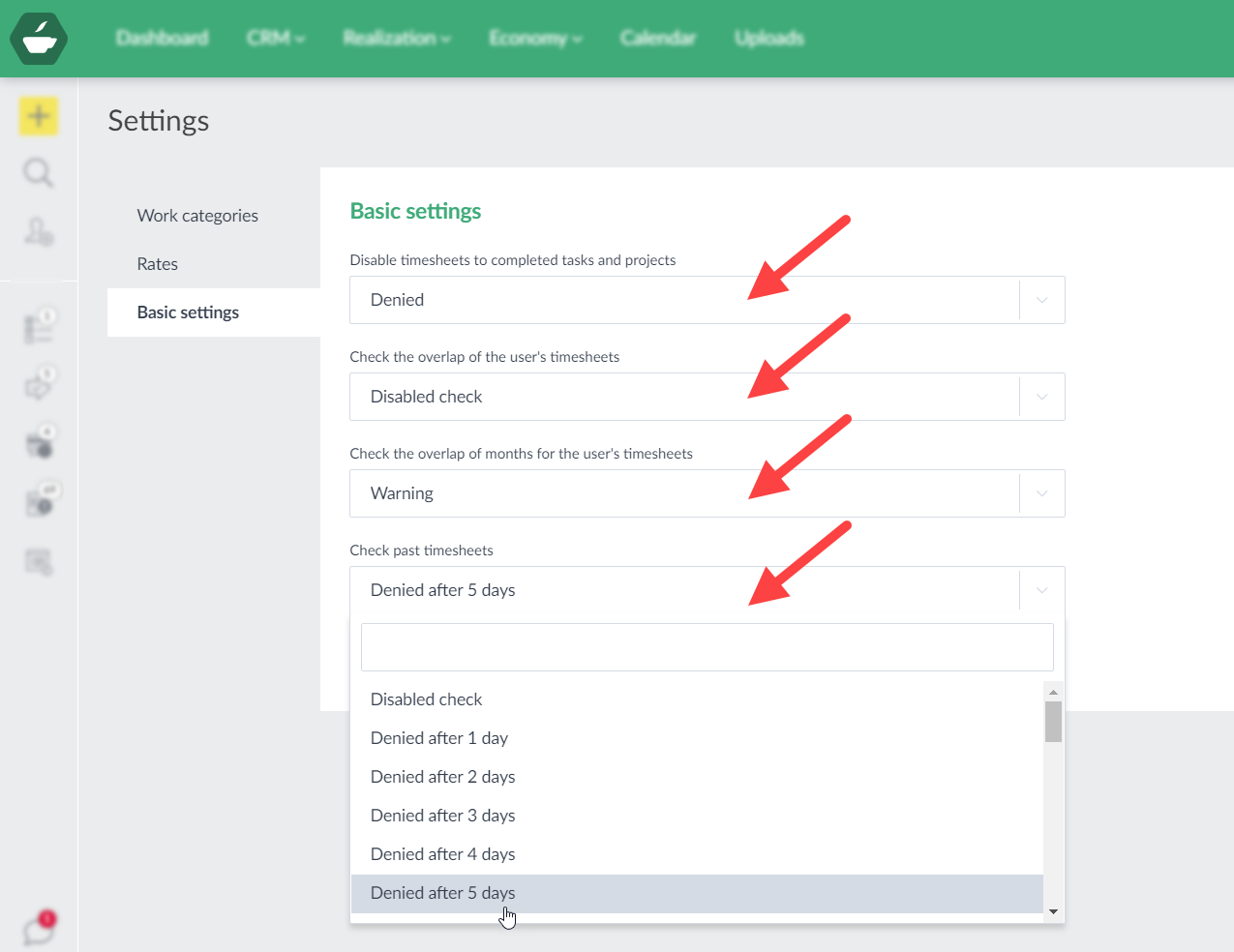
We believe that these new options will come in handy and allow you to be a little more efficient.