You often ask about the calendar enhancements, here they are:
- Two-way integration with Google Calendar in real-time
- The option to view the entire duration of tasks and projects in your calendar
- Save filters in your calendar (including the default filter)
1. Two-way integration with Google Calendar
Do you use Google Calendar and want to have it synchronized with you Caflou calendar, at the same time do you need changes to Google Calendar dates instantly appear in Caflou (and vice versa)? Use new integration:
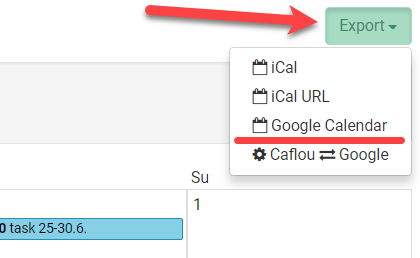
In the next step, name and save the calendar:
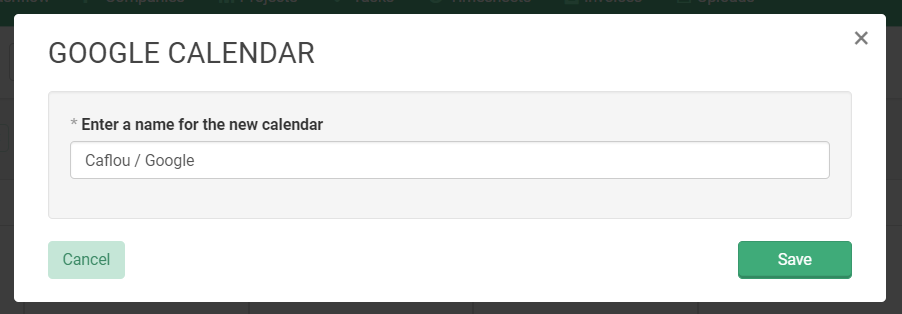
After saving all is done, you'll see the Caflou calendar between your Google Calendars (refreshing the page may be needed):
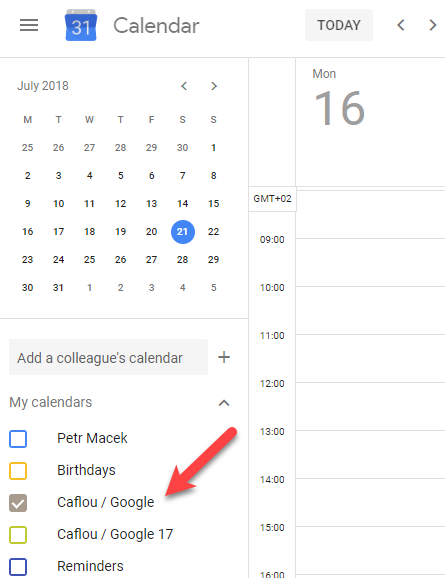
For example, if you add an appointment to a Google Calendar, it will appear immediately in the Caflou calendar, if you change the scheduled dates (scheduled in Caflou) in the Google Calendar, the calendar changes will be immediately displayed in the Caflou calendar. The same in the opposite direction.
2. The option to view the entire duration of tasks and projects
Until now we only displayed task and project deadlines in the calendar, for example:
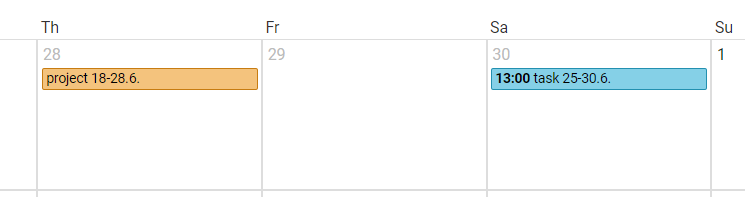
You can now uncheck "end dates" in the filter and the calendar displays the entire duration of the task or project:
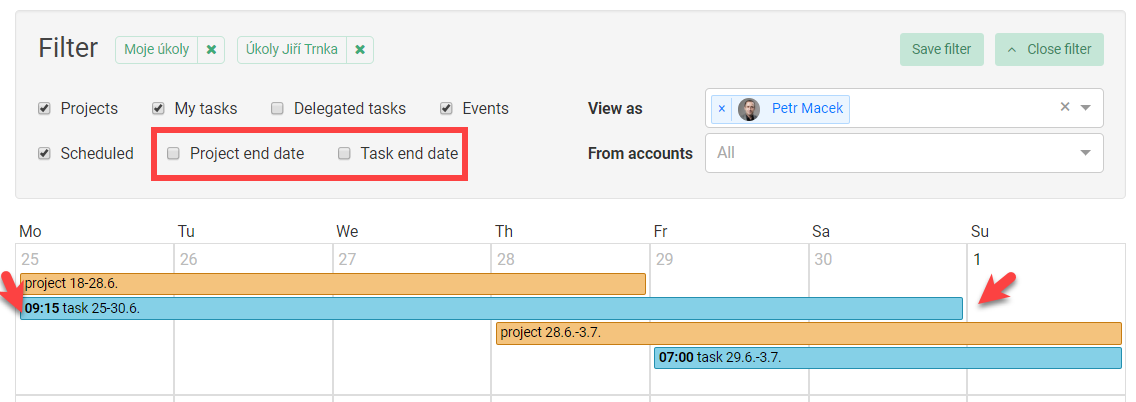
3. Option to save filters in the calendar
As with other reports (tasks, projects, etc.), you can now save your own filters in your calendar as well:
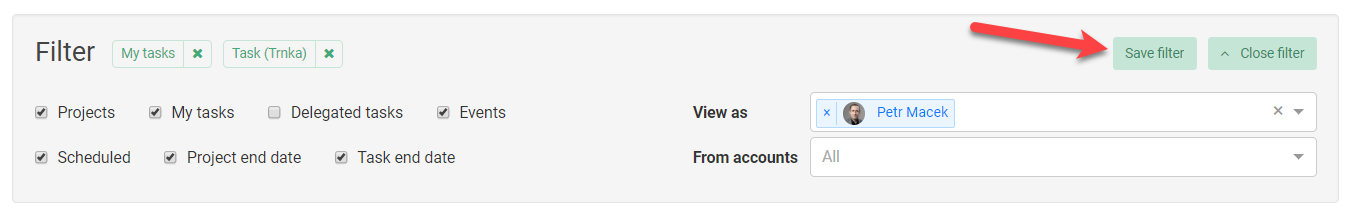
For example, you can quickly switch between calendars (of your colleagues, for example):
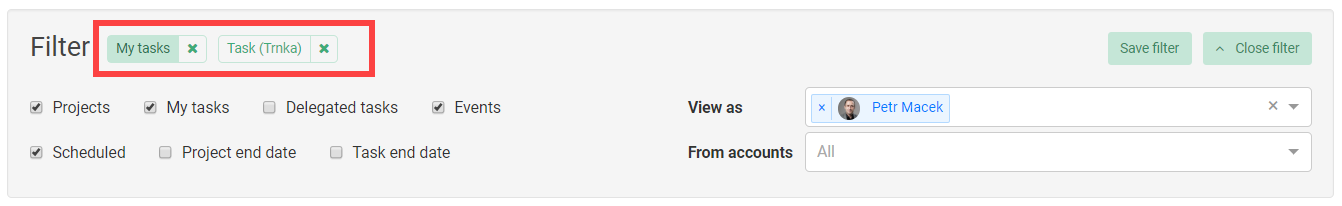
I believe that these features will make it easier for you to work with Caflou calendar.