We have already presented this (bigger) update separately:
Other features we've added or expanded are:
- New product sets and further expansion of warehouse functions
- Editing the Amount and VAT of received invoices
- Create invoices directly from the tracked time
- Set default values for states, types ...
- My notes
Editing the Amount and VAT of received invoices
If you record received invoices with us or extract invoices, then you know that different invoicing systems work with the sums of items differently, e.g. with rounding of amounts or calculation of VAT (e.g. they summarize items differently). As a result, the VAT/Tax value and the Total price on the invoice received differ from the values calculated by CAFLOU.
For such cases, you can now edit the Total amount without VAT and VAT/Tax (and thus adjust the Total price) for received invoices (including those extracted):
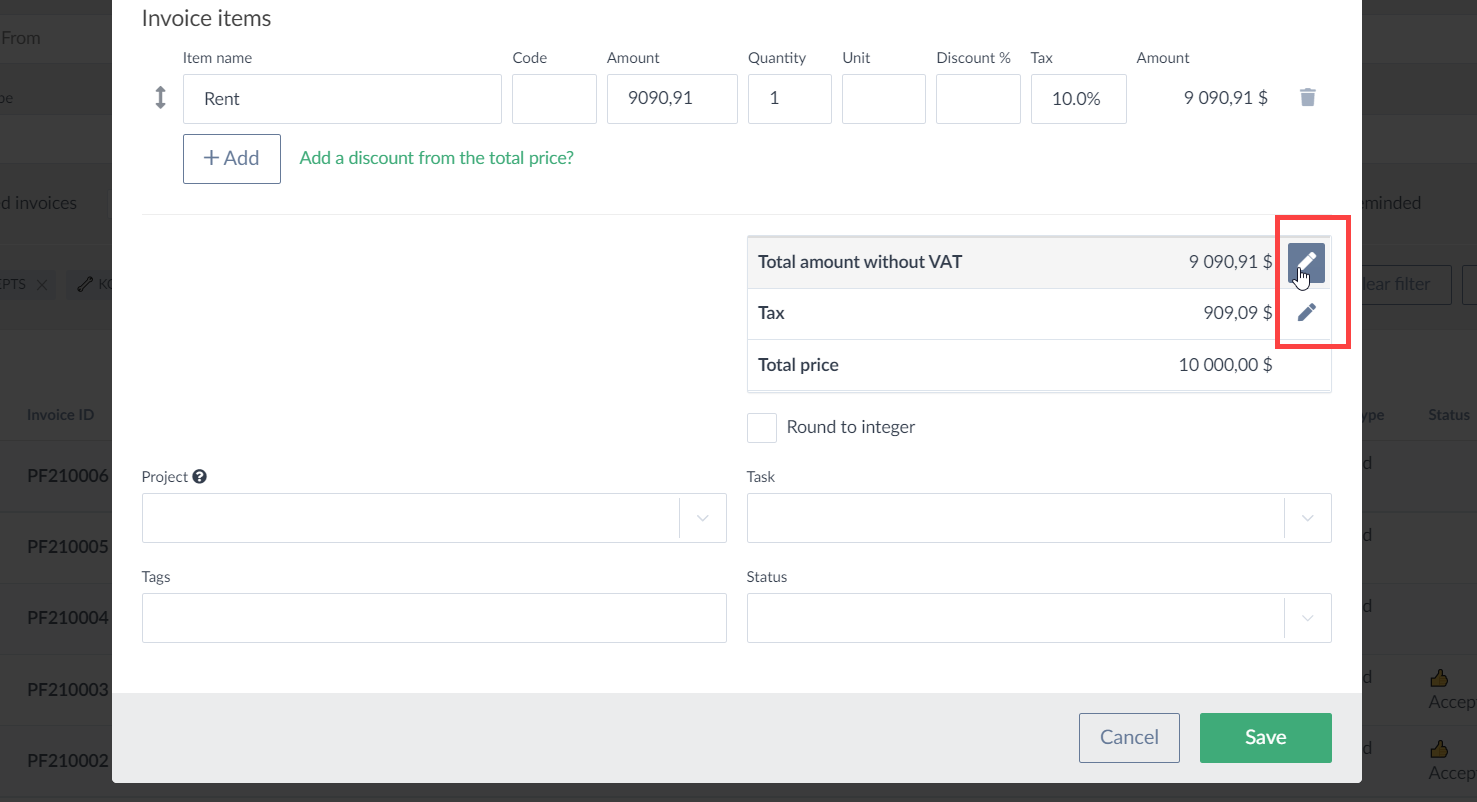
This action is reversible - clicking the trash can icon will return edited values to the original state:
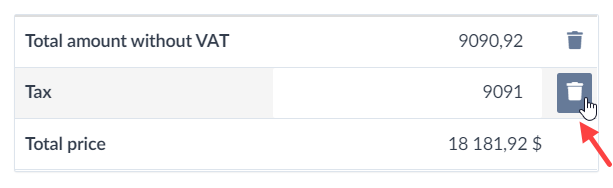
Create invoices directly from the tracked time
Until now, for the purposes of invoicing, it was necessary to create a timesheet from the tracked times and create an invoice from the timesheets.
Invoices can now be created directly from the tracked time (from the Tracked time overview):
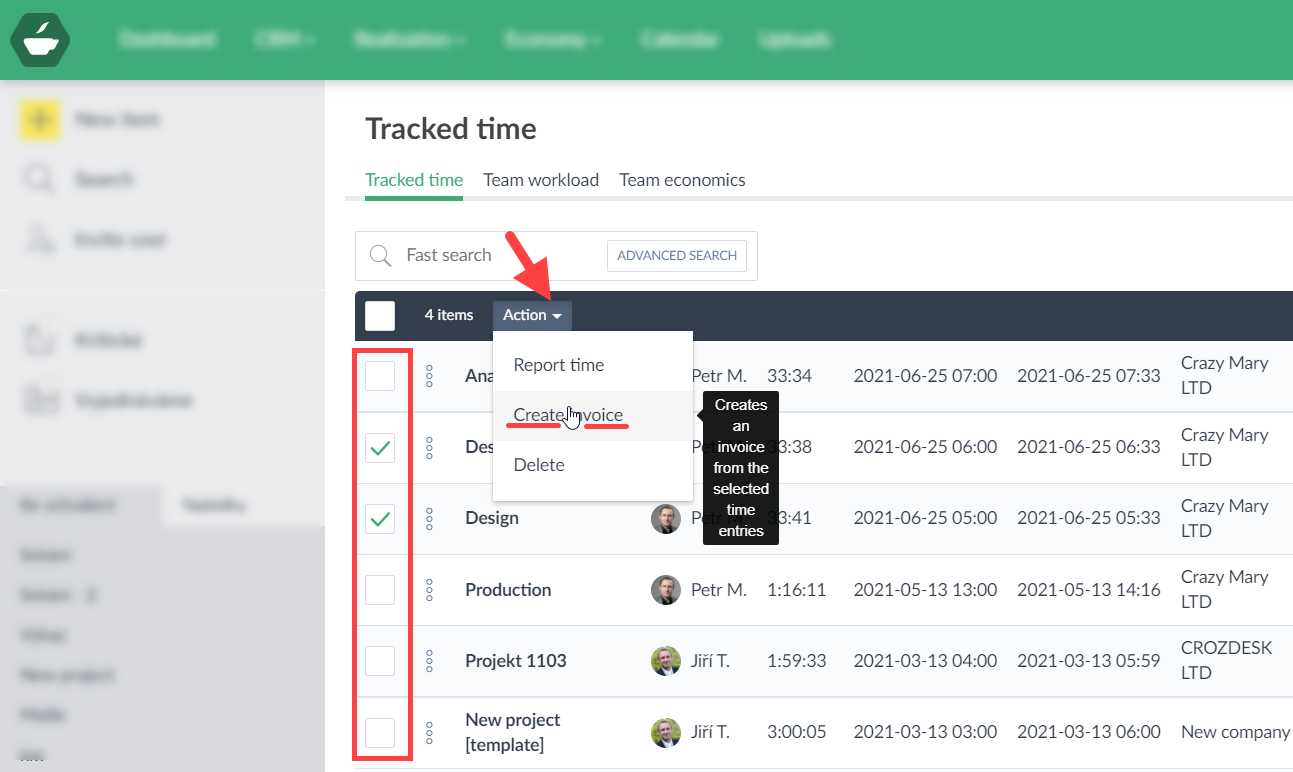
In the next step, you choose how to insert items into the invoice:
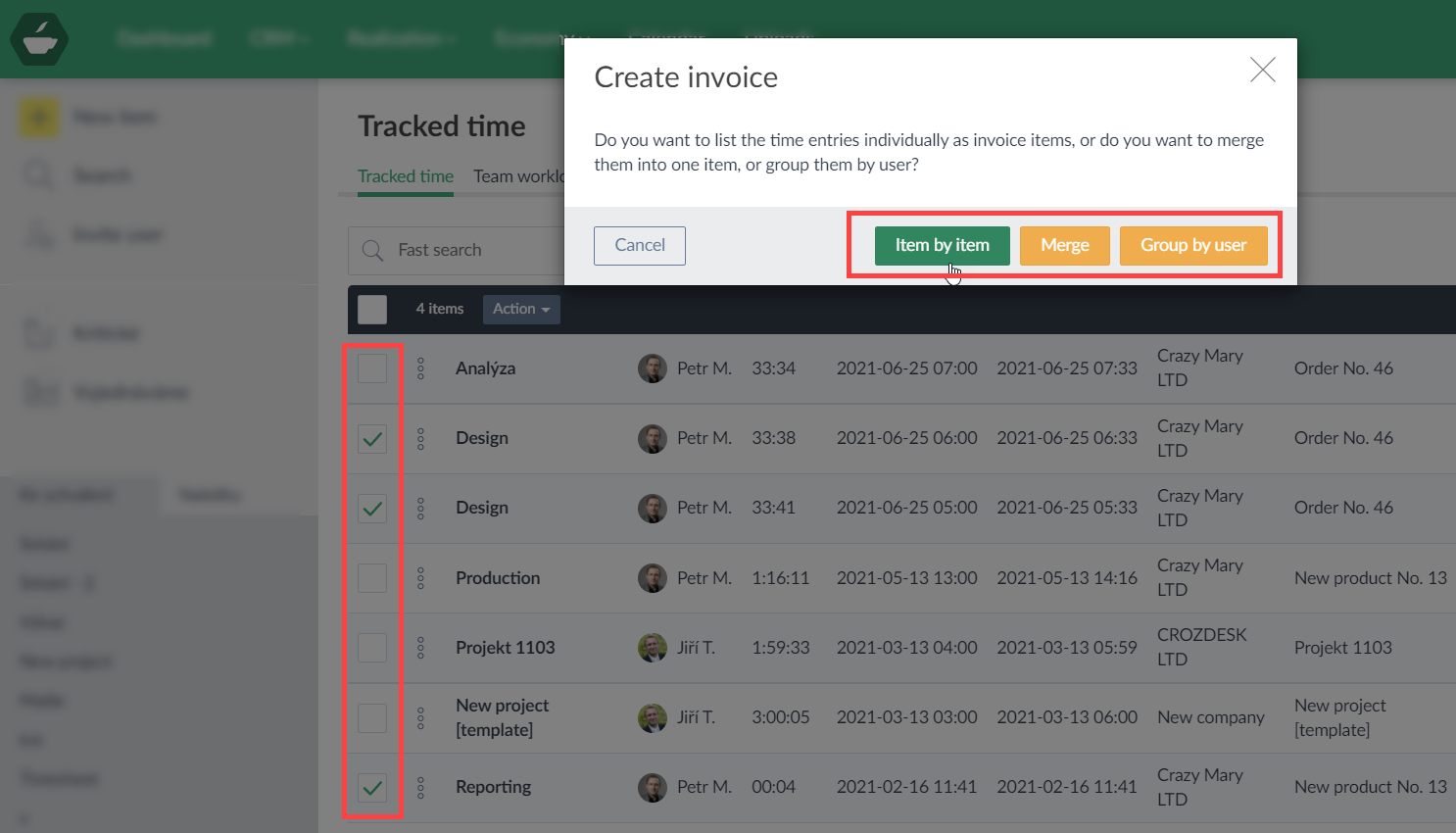
The invoice will use the income rate valid for the given user at the given time. Rates can be set in the Tasks section settings in the Team workload section. If the rate is not set, only the time will be transferred and you will can set the rate in the invoice form.
You can then see the time entries attached to the invoice in the invoice details. It is also possible to add another time entry to the invoice (the same as you can do with timesheets):
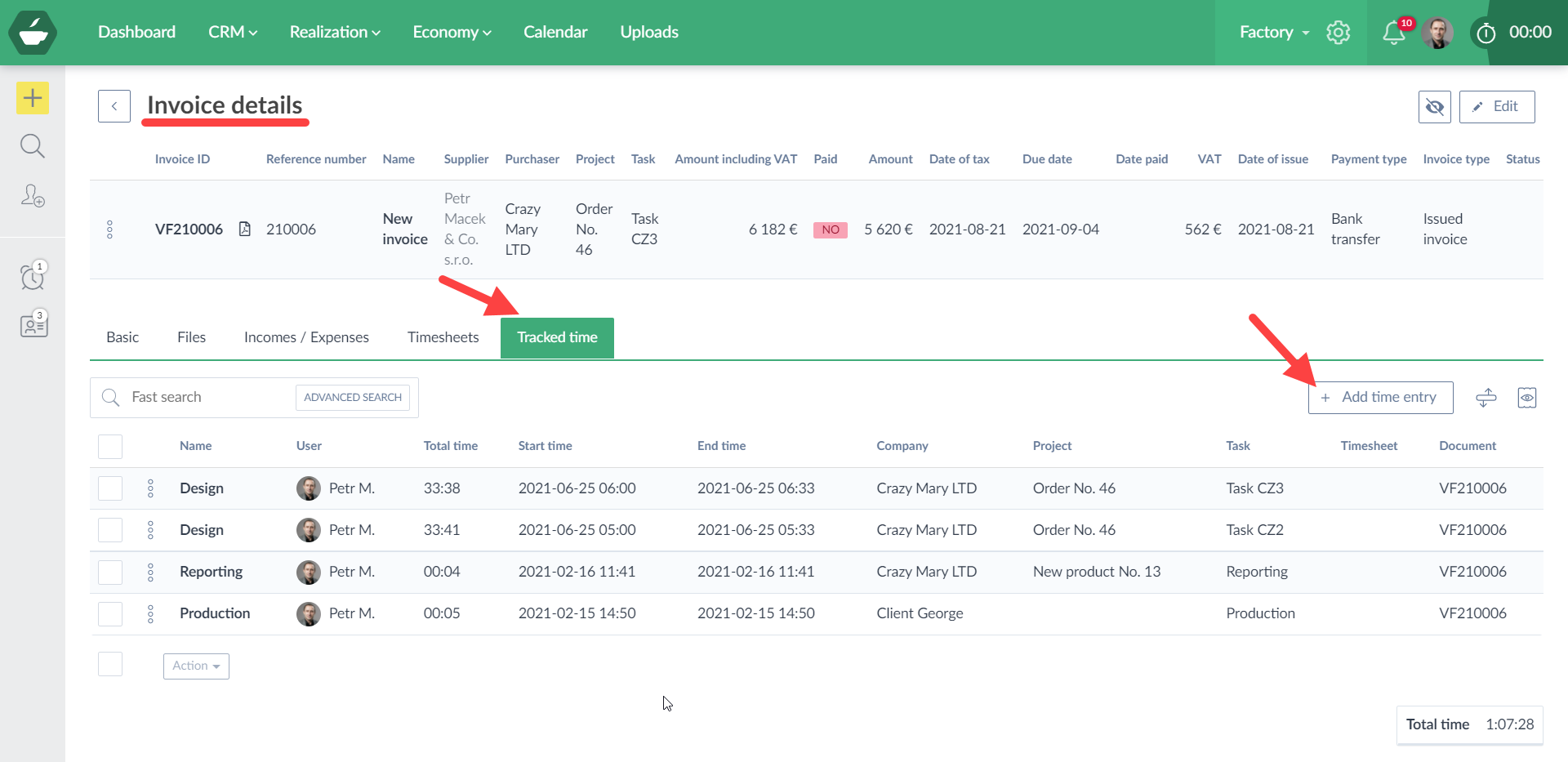
If you need to remove the time entry from the invoice, you can do it via the edit/create form of the invoice:
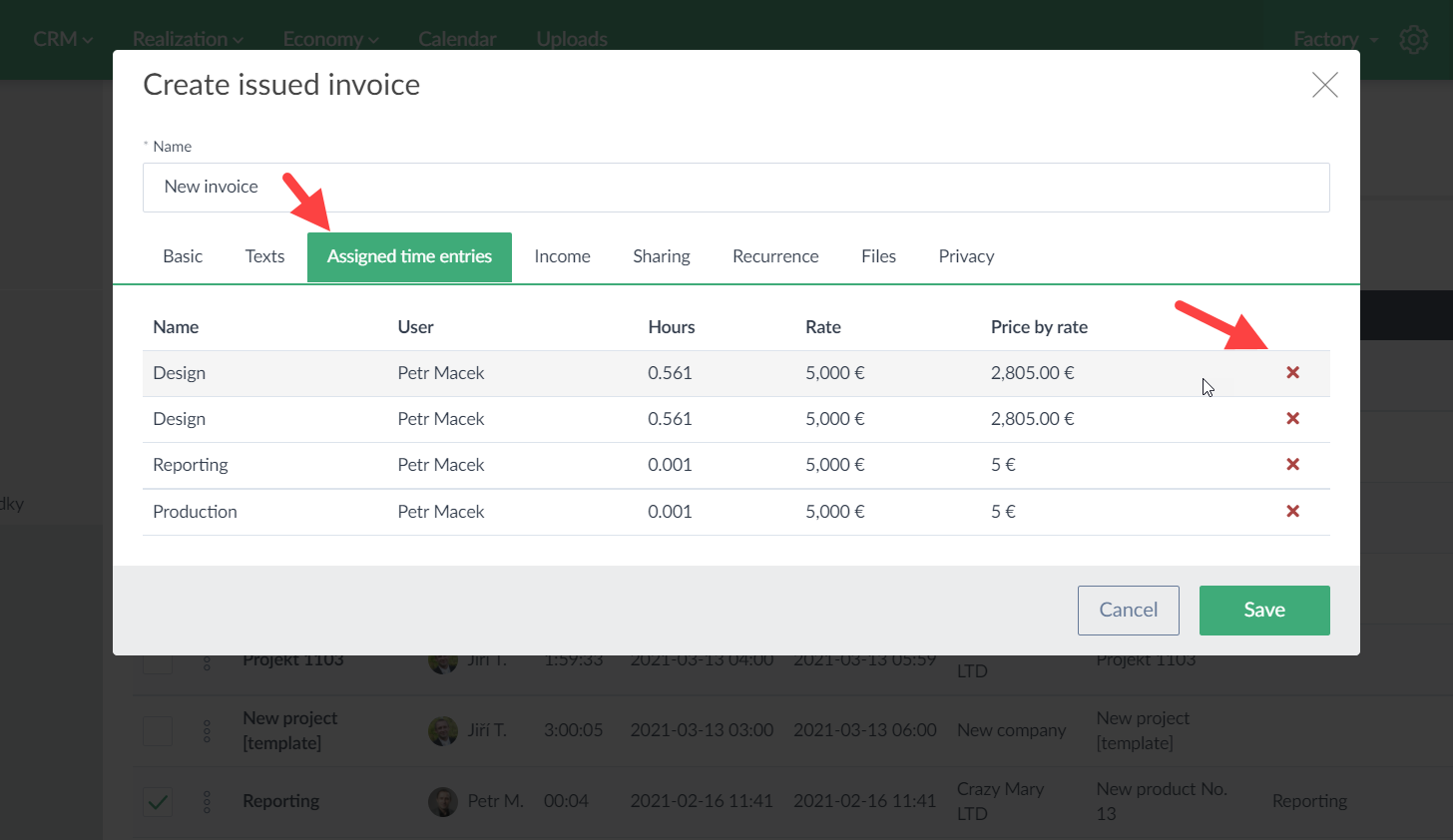
Set default values for states, types ...
Now you can set default values for attributes of companies, projects, tasks and timesheets, you can set the following:
- Companies - Type, Status, Phase
- Projects - Type, Status
- Tasks - Type, Status
- Timesheets - Work activity, Rate
If you create a new object, such as a task, it will have a preset status and type according to the default selection in the settings. It is not necessary to set the default values, then the values in the created object will remain empty until you change them manually.
You can always set the default value for a given attribute in the settings of the given section by checking the "Default" field:
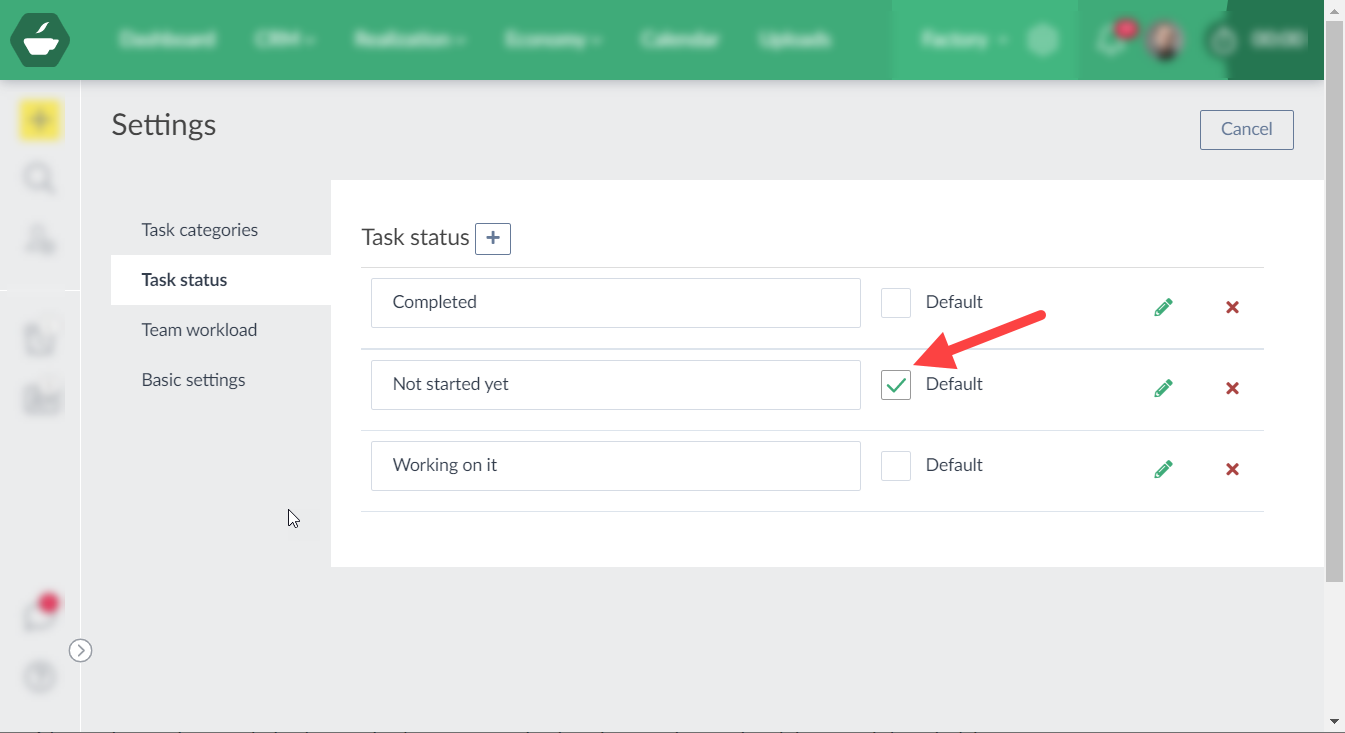
For timesheets be careful, there you can (at this moment) set one default rate for all users:
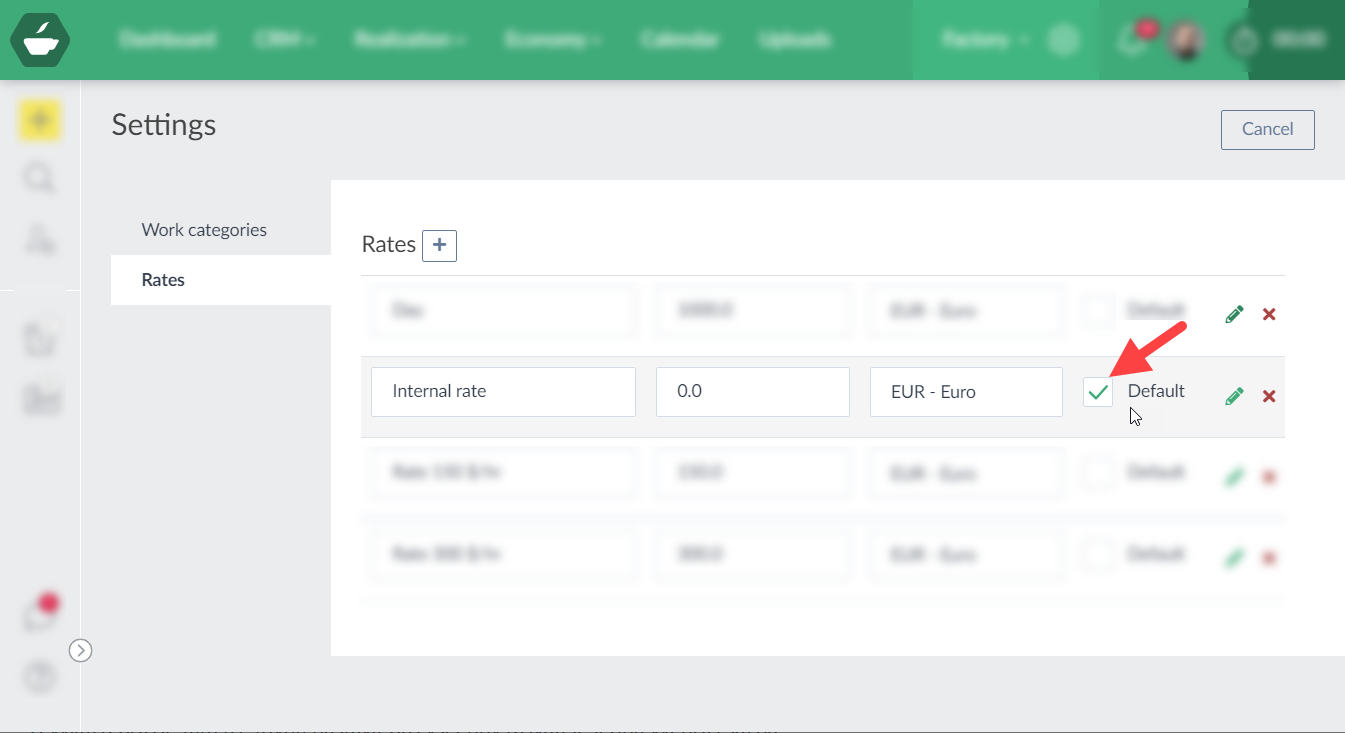
Here we anticipate that in the future it will be possible to set the default rate for each user of the account (through the setting of user rates in Team Workload).
My notes
Each user can now record their private notes on the Dashboard, which only he or shee can see. You can use colors, change order, or mark your notes as completed:
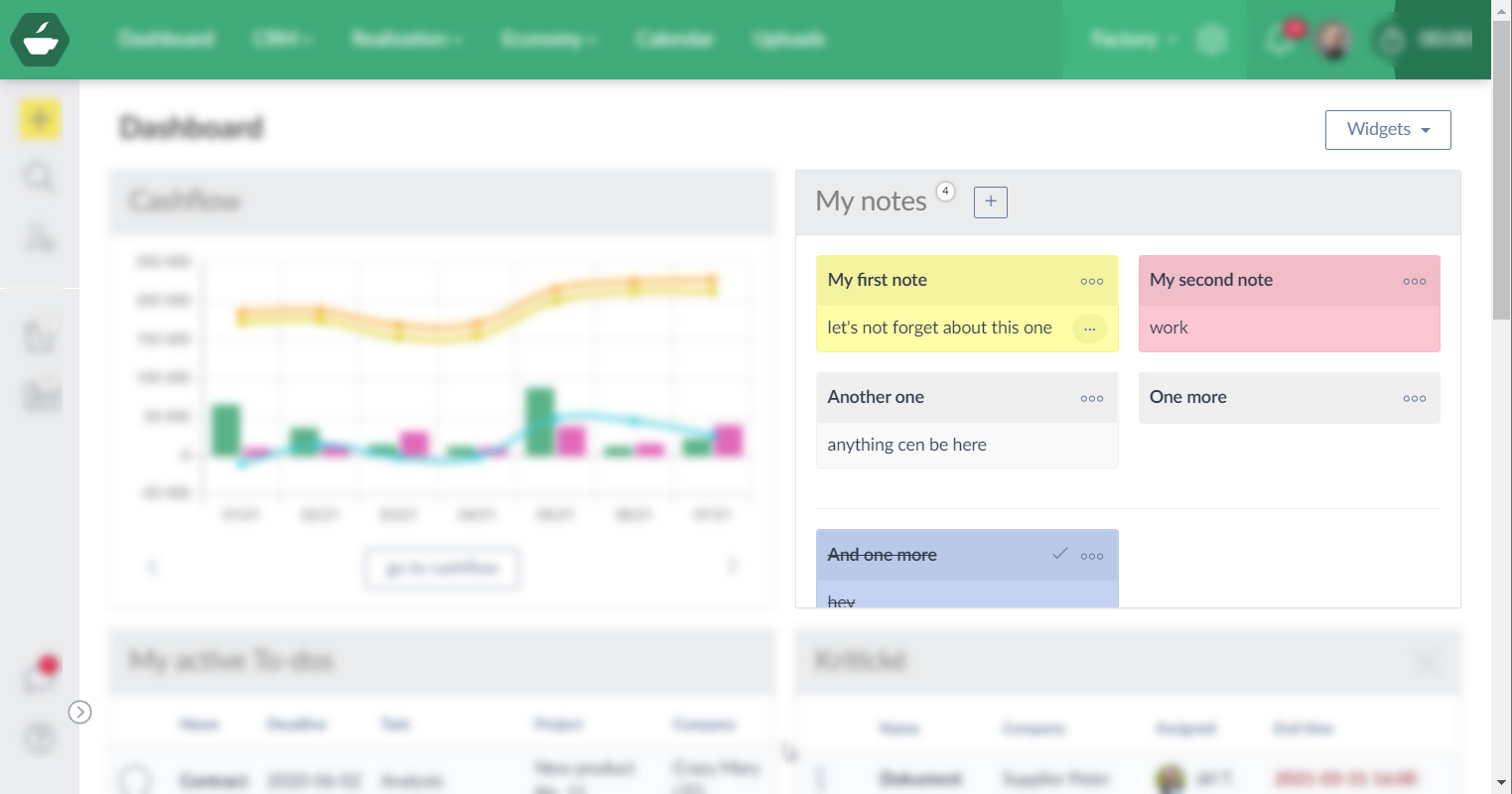
We hope you will like these new features and that they will help you to be a little more efficient.