Do you need Argentine pesos or Bitcoin on your invoice or do you want to record an expense into Cashflow in Egyptian pounds? Now Caflou offers almost every currency in the world for invoicing and cashflow management. Plus other document and contract enhancements, such as custom footers and headers, a working Slovak QR code, or the option to add additional information about the invoice or offer author to the document. Or share invoices, offers and contracts without Caflou "branding".
Add a new currency to your Caflou
In the Settings section of Cashflow, you can add any currency that Caflou doesn't have by default:
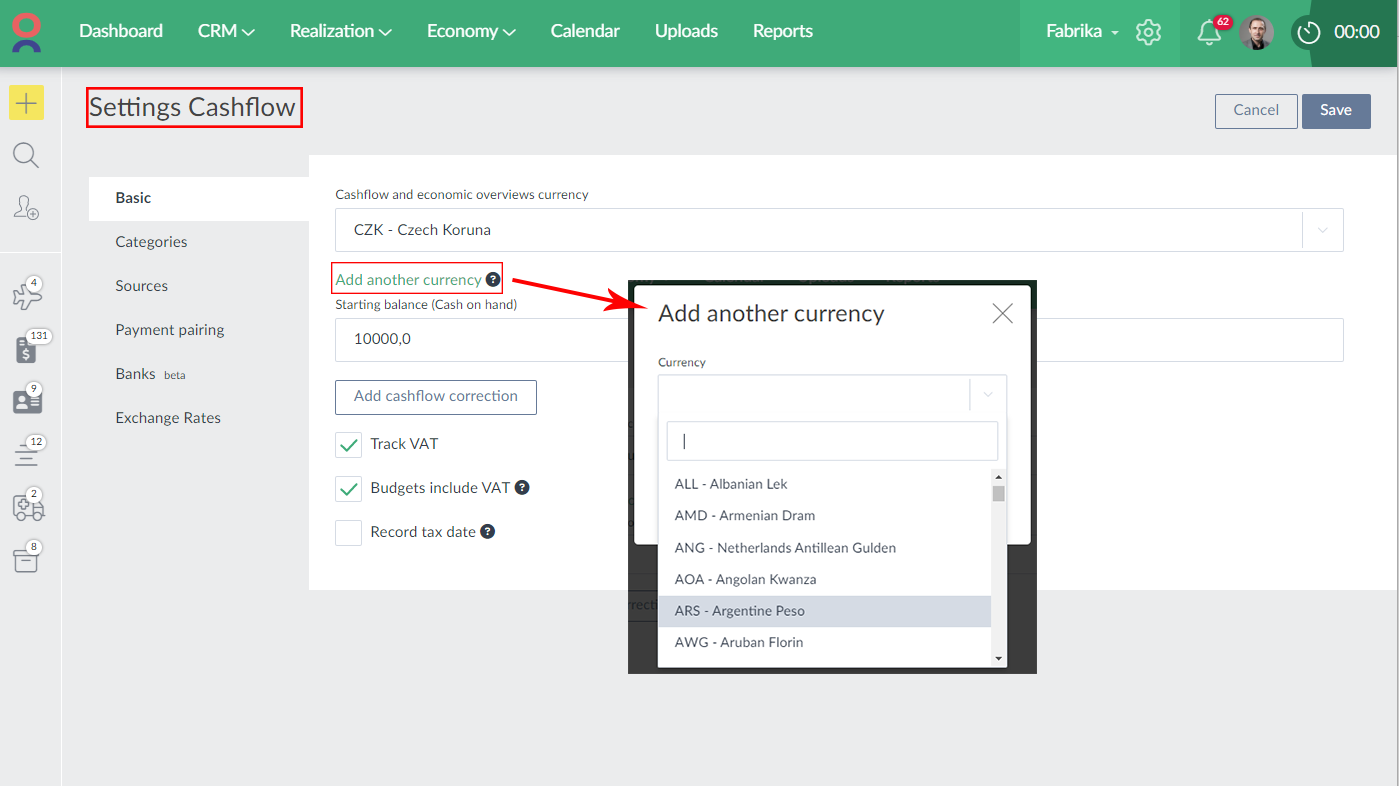
For currency added in this way, the exchange rate according to openexchangerates.org is used for conversion to other currencies. When using these added currencies on invoices, consult the exchange rate with your accountant. The default currencies in Caflou use exchange rates according to the European Central Bank.
Custom footers and headers
For invoices, quotes, orders and profiles, you can now set a custom default footer in the Invoice Settings, Design section. You can also apply basic formatting (fonts, font sizes etc.) or insert a logo. The footer can also have multiple lines or columns. The footer can look like this:
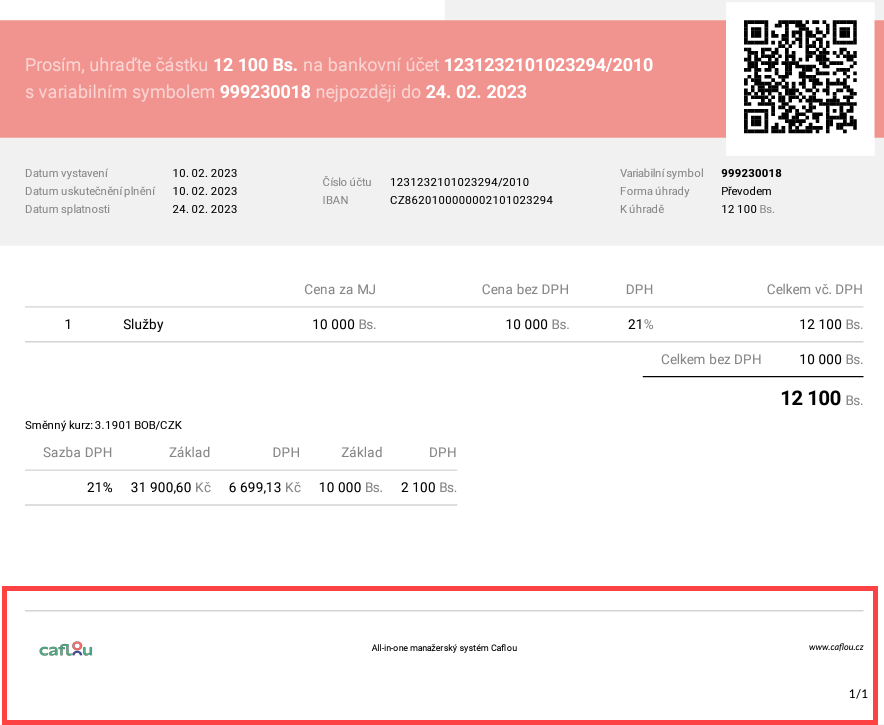
For contracts, you can set the default footer and header in the Invoice Settings, in the Design section. For contracts, the footer and header can also be modified anytime in the contract form. The footer and header of a contract can look like this:
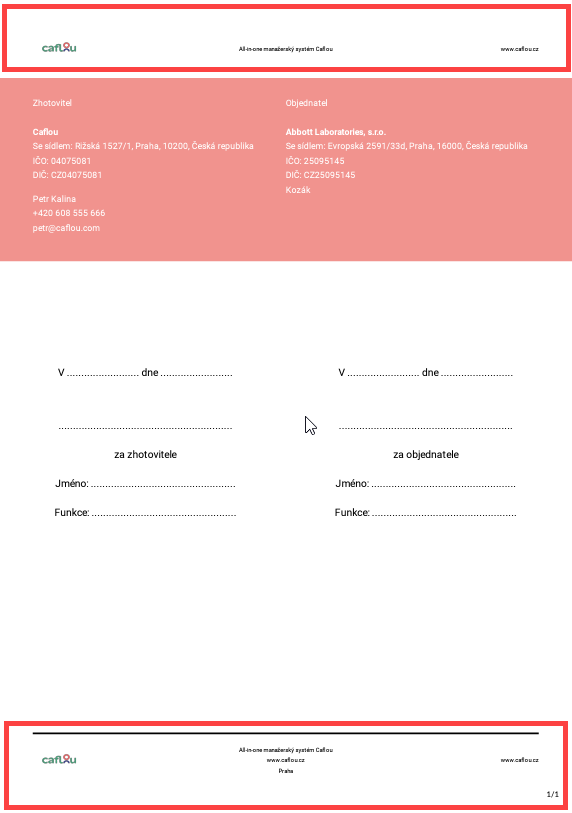
QR code for Slovak invoice recipients
Slovakia has its own QR code format and most Slovak banks cannot work with QR codes that are used in elswhere in Europe or in the Czech Republic. Caflou will now automatically use the Slovak version of the QR code on invoices that have recipients in Slovakia:

Additional information about the author of the offer, invoice or contract
Do you need to indicate on the invoice or offer who issued the document and perhaps the contact details of that person? For example, as follows?

In Invoice Settings, in the Design section, you can choose whether to include additional information about the author on the documents:
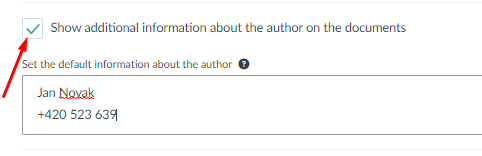
You can enter a default value that will always be used, or each user of your account can enter their own data in the Personalization section, under General. You can also fill in the details manually on each document.
Share documents from Caflou without Caflou "branding"
In the Invoice Settings, Sharing section, you can choose to remove Caflou "branding" from emails you send via Caflou:
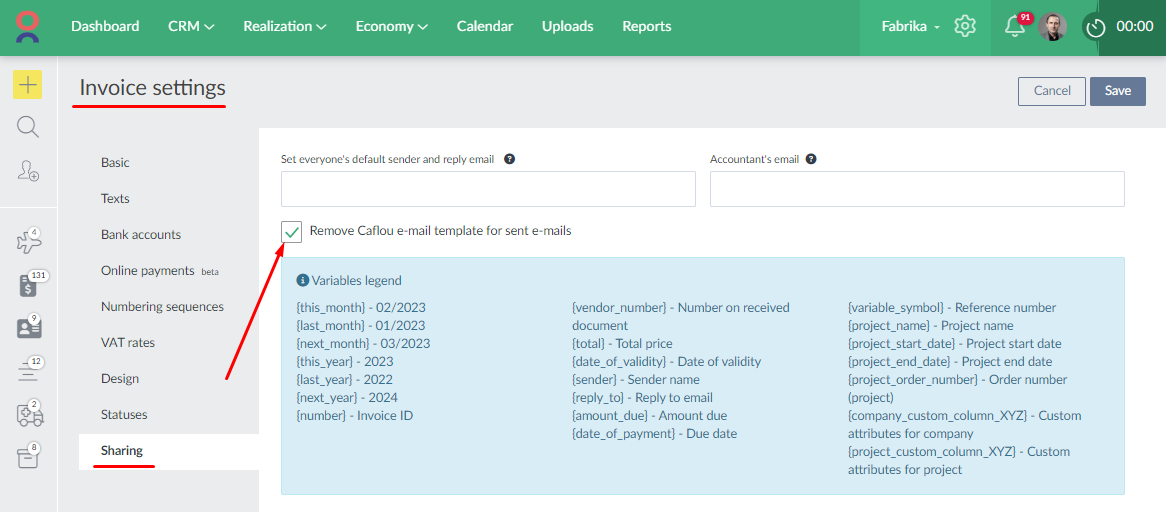
Emails with invoices, reminders, receipts and even emails that can be sent via automation then do not contain the "Caflou" branding.
💡 Learn more about working with invoices, contracts or cashflow here:
How to work with invoices?
How to work with contracts?
How to start planning cashflow?
We hope you will like the news and it will help you work a little more efficiently.