When you verify your own domain and then your messages (e.g. sharing invoices) will then be sent from Caflou on behalf of your own domain.
It applies to:
- sharing documents (invoices, offers, orders, proformas, contracts)
- sending messages through your own automated processes (e.g. email to customer when order status changes)
- sending messages directly from the company
= your messages (e.g. offers, invoices) will not actually have to be sent by the sender no-reply@caflou.cz but for example john@mycompany.com.
How to set up and authenticate your domain
1/ Account settings -> Custom domains -> Add domain -> insert domain without www -> Save
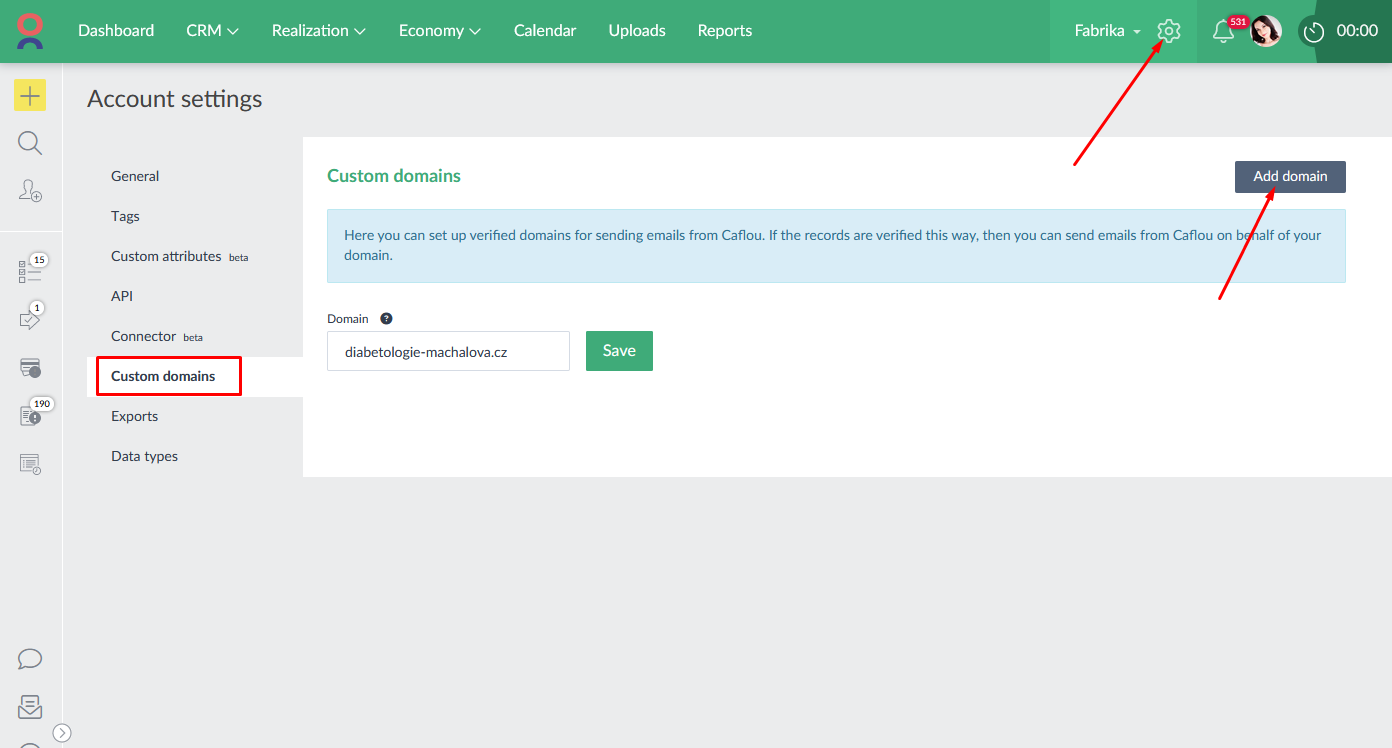
2/ The domain is now ready but not fully verified. Click "How to set DNS?"
Now you need to add two TXT records in your domain administration (e.g. wedos, forpsi, active24...).
If you are not sure how to do it, we recommend to ask your IT administrator or domain administrator to add TXT records. The subsequent verification can take several hours.
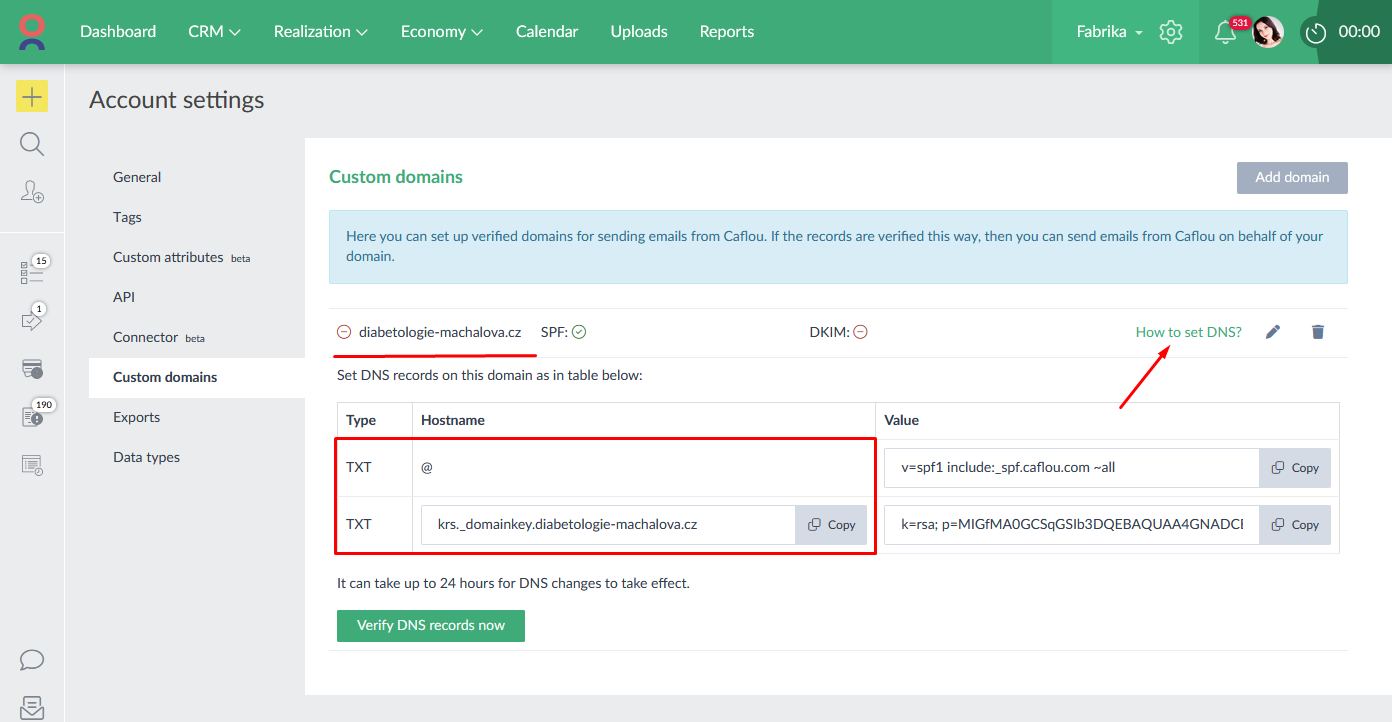
After that you can "Verify DNS records now".
Once both records have been verified, you will see 
Then you can send messages on behalf of your domain, no-reply@caflou.cz will disappear.
❗❗❗ We recommend changing domain settings only for experienced users who know how to work with DNS records. So ask your IT administrator or domain administrator to add TXT records. Also, the SPF settings may vary depending on your current SPF settings and may need to be adjusted to suit your specific situation (to include all necessary information).
☝ Only the "Dolphin" plan automatically includes this feature.