We have 5 very practical innovations in AUTOMATION 💪
You can now use these options:
- The process can create a project from a template - the fulfilled condition of the proces has so far enabled the creation of a task from a template, now the process can also create a project from a template
- New way of creation of project and task templates - beyond universal work with templates, new project and task templates can be created by checking the "Template" attribute (in the project or task form), these templates can then be used for automatic processes or simply for duplicating projects or tasks
- Dynamic variables in the e-mail sent by the automatic process - dynamic variables {object}, {task}, {project} and {company} can be used in the body of the message, e.g.: "A new timesheet {object} has just been created in task {task} in your project {project} for {company}.". Links can also be placed on the variables.
- Extended tracking of deadlines for tasks and projects - in addition to tracking deadlines that are today / yesterday / tomorrow, the process can be started when the deadlines are:
- 7/14/30/60/90 days ago or
- in 7/14/30/60/90 days
- New options for automatic payment rules (if you are importing your bank payments into CAFLOU)
- it is now possible to use the rule to add tags to an income / expens (created by a rule) or mark such income or expense as paid/unpaid, invoiced, to exlude it from Cashflow or also ignore a payment that meets the condition of the rule
- now it is possible to automatically assign a company to an income / expens according to the match of the account number
📺 Take a look at the slides and we will be happy if you try these new features and let us know:
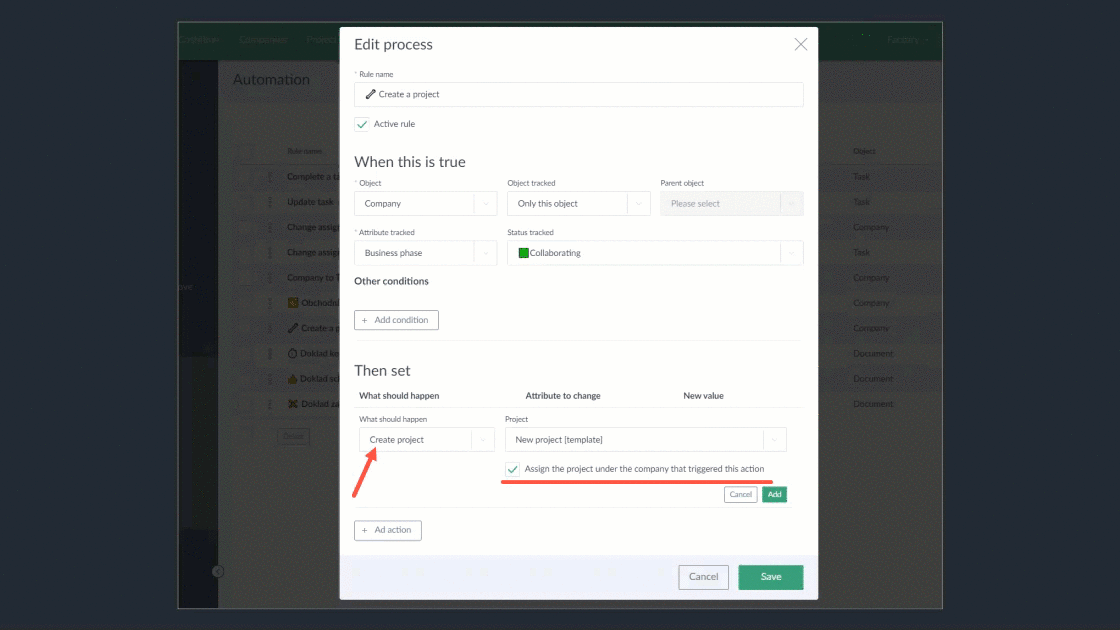
You can find out how to work with automatic processes here: How to create an automatic process / workflow 📺