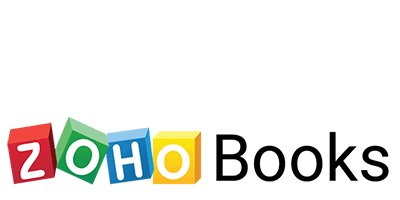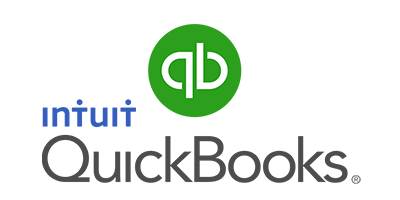|

|

|
| |
|
|
Create your own custom integrations according to your requirements.
Find out more >>
|
|
|
With Make (formerly Integromat), you can connect Caflou with other applications to automate your business processes. Create simple or more complex integrations to suit your needs.
Find out more >>
|
|
|

|
|
|
You can create your own web form directly in Caflou and either place it on your website or use a unique url link to obtain structured information e.g. from customers (requests of services, feedback, submitting a support ticket...)
Find out more >>
|
|
|
| |
|
Time management and communication
|
|

|

|
|
The Caflou and Gmail or Outlook integration allows you to synchronize your email communications with companies and projects in Caflou.
Find out more >>
|
|
|
Caflou's integration with Google Calendar allows for two-way synchronization of events and deadlines for tasks or projects.
Find out more >>
|
|
|

|
|
|
You can create a task and project directly from the email, respond to notifications or anyone can comment on a project, task or company.
Find out more >> (create task/project)
Find out more >> (respond to notifications)
Find out more >> (commenting)
|
|
|
File management
|
|

|

|
|
Google Drive and Caflou integration allows you to upload files to tasks or projects in Caflou without leaving the Caflou environment.
Find out more >>
|
|
|
OneDrive and Caflou integration allows you to upload files to tasks or projects in Caflou without leaving the Caflou environment.
Find out more >>
|
|
|

|

|
|
Dropbox and Caflou integration allows you to upload files to tasks or projects in Caflou without leaving the Caflou environment.
Find out more >>
|
|
|
Almost anything can be imported into Caflou in CSV format (companies, contacts, projects, tasks, timesheets, tracked time, etc.).
Find out more >>
|
|
| |
|
Accounting and invoicing
|
|

|
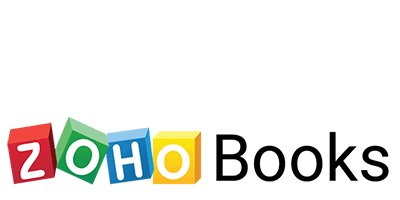
|
|
The Caflou and FreshBooks integration allows you to export invoices from Caflou to FreshBooks. Companies and invoices can be imported into Caflou from FreshBooks (as income and expenses for cash flow management purposes).
Find out more >>
|
|
|
|
The integration of Caflou and Zoho Books allows you to export invoices from Caflou to Zoho. Companies and invoices can be imported into Caflou from Zoho Books (as income and expenses for cash flow management purposes).
Find out more >>
|
|
|
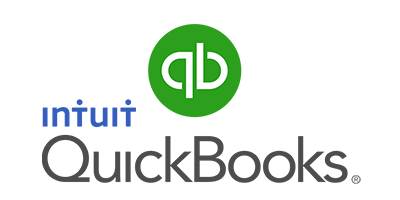
|

|
|
Caflou and QuickBooks integration allows you to export invoices from Caflou to QucikBooks. Companies and invoices can be imported into Caflou from QuickBooks (as income and expenses for cash flow management purposes).
Find out more >>
|
|
|
The integration of Caflou and Xero allows you to export invoices from Caflou to Xero. Companies and invoices can be imported into Caflou from Xero (as income and expenses for cash flow management purposes).
Find out more >>
|
|
Payments
|
|

|

|
|
Thanks to the integration of Caflou and PayPal, your clients can pay for your invoices via online payments (e.g. by credit card).
Find out more >>
|
|
|
Thanks to the integration of Caflou and Stripe, your clients can pay for your invoices via online payments (e.g. by credit card).
Find out more >>
|
|
|
|

|
|
|
Salt Edge is a provider of banking data for some countries and also supplier of the bank conection infrastructure in Caflou.
Find out more >>
|
|
|
| |
|
| |
|
E-commerce
|
|

|

|
|
The Caflou and WooCommerce integration imports customers and orders (as income for cash flow management purposes) from WooCommerce automatically into Caflou.
Find out more >>
|
|
|
The Caflou and Shopify integration imports customers and orders (as income for cash flow management purposes) from Shopify automatically into Caflou.
Find out more >> (forthcoming)
|
|
| |
|
Other integrated systems
|
|

|

|
|
Caflou and Rossum integration allows you to automatically extract data from your received and issued invoices.
Find out more >>
|
|
|
Dun & Bradstreet brings the ability to view financial reports of your business partners, customers or suppliers to Caflou.
Find out more >>
|
|
|

|
|
|
Google Speech-to-Text lets you leave a comment in Caflou in the form of an audio message, or you can have your audio message transcribed to text.
Find out more >>
|
|
|
| |
|
| |
|